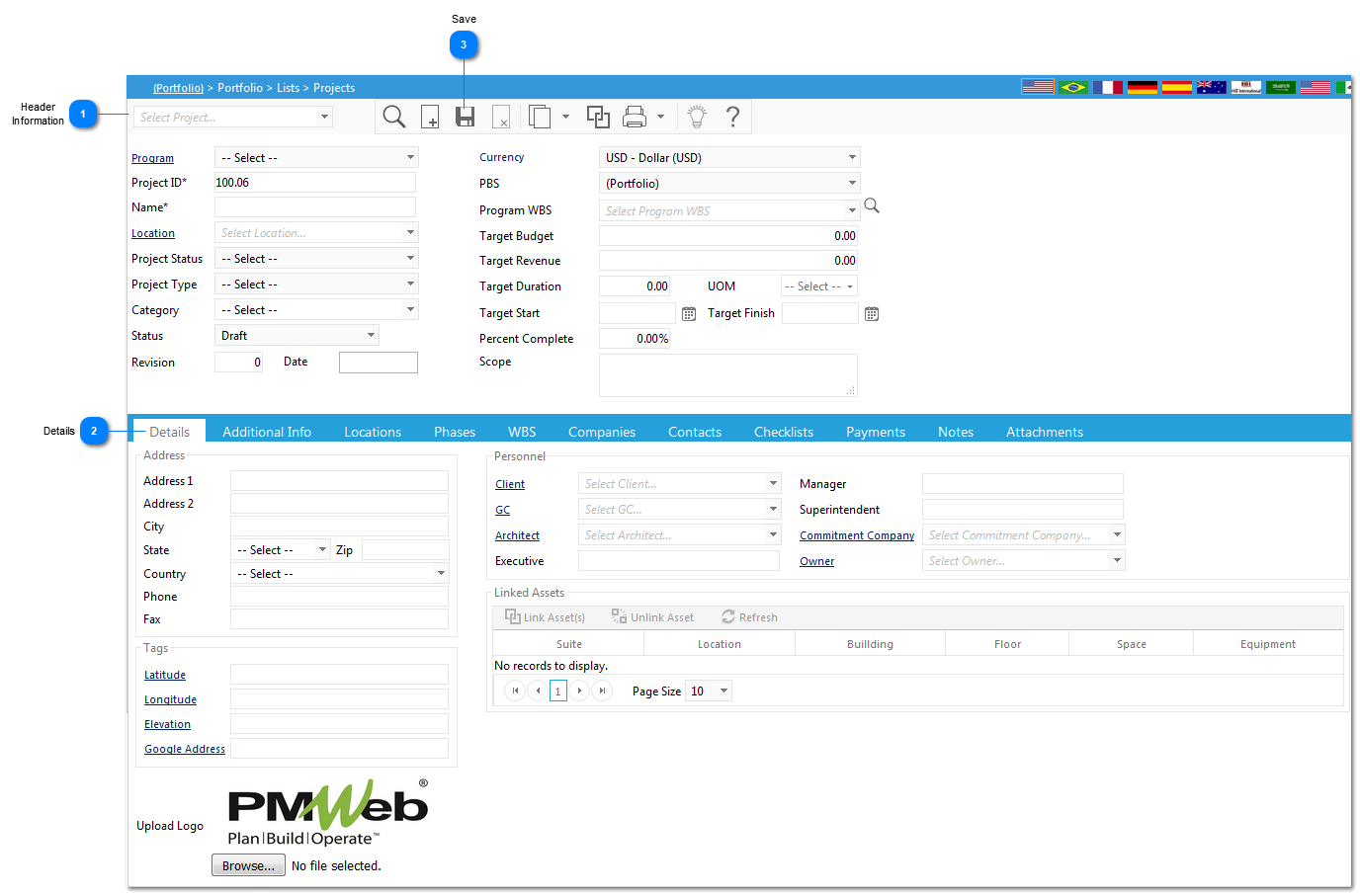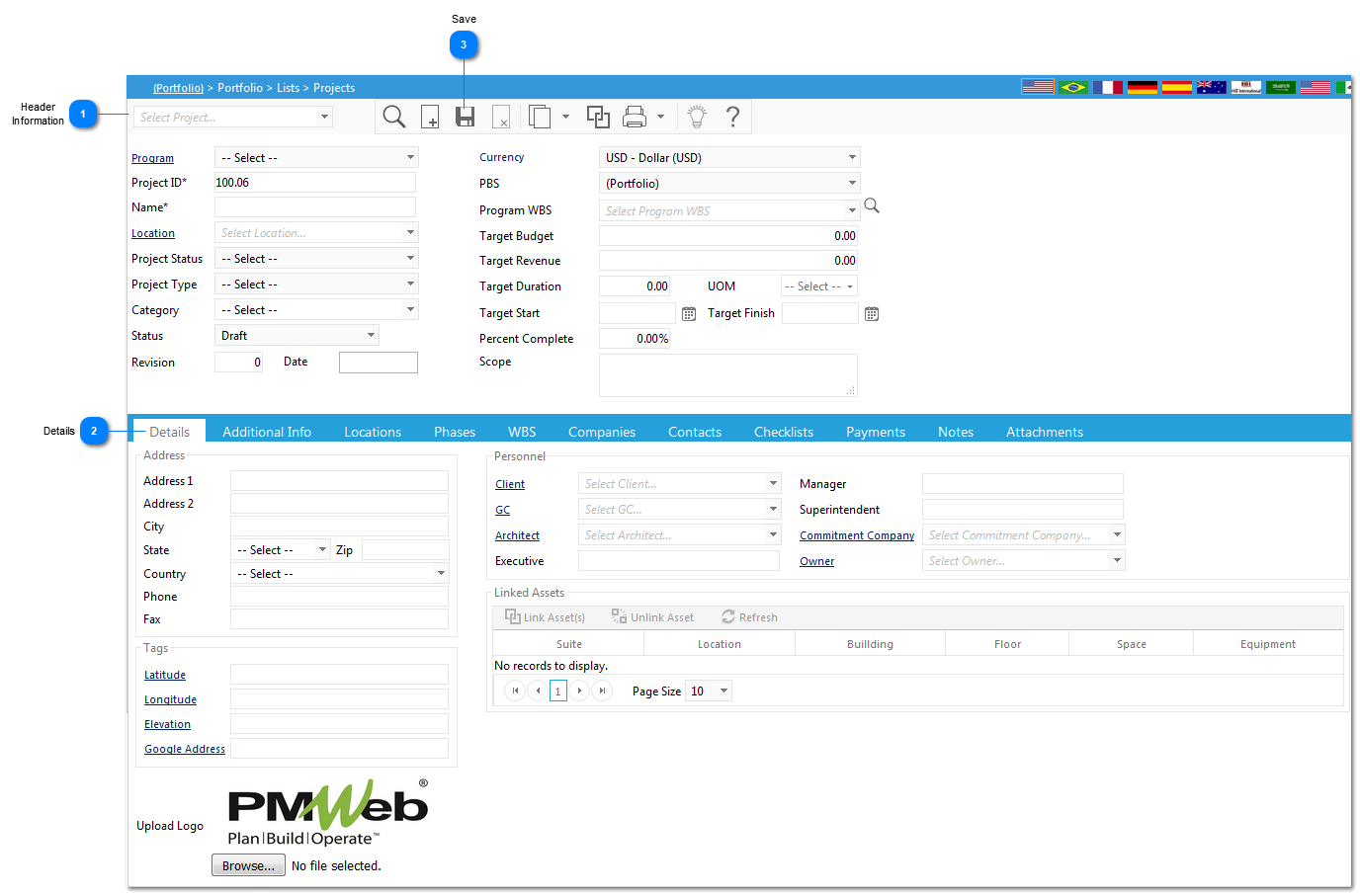Adding a New Project: Step 2
This module is used to enter new project information
 Header InformationGeneral information about the project is entered in the header fields. The Project ID and Name are required fields.
|
 DetailsProject Specific information is entered into all of the fields in this tab. A Project Specific Logo can also be uploaded from this tab as well.
|
 SaveClick the Save button to save the information into the new Project record.
|