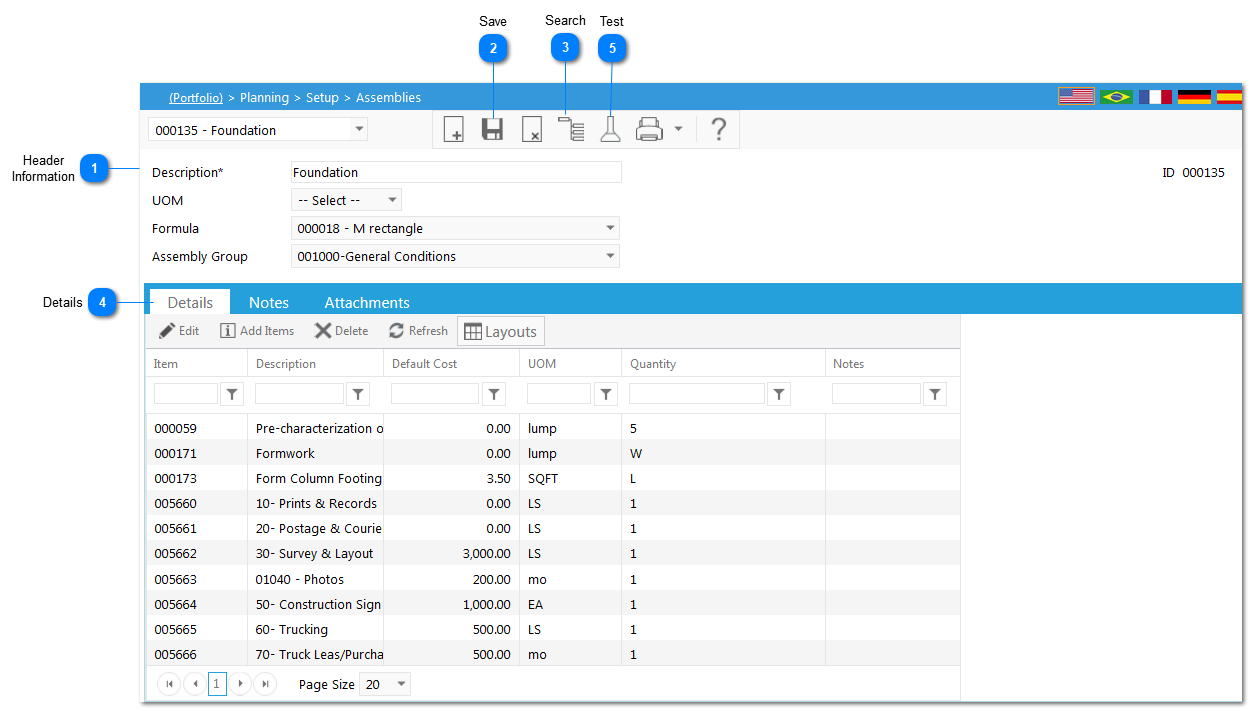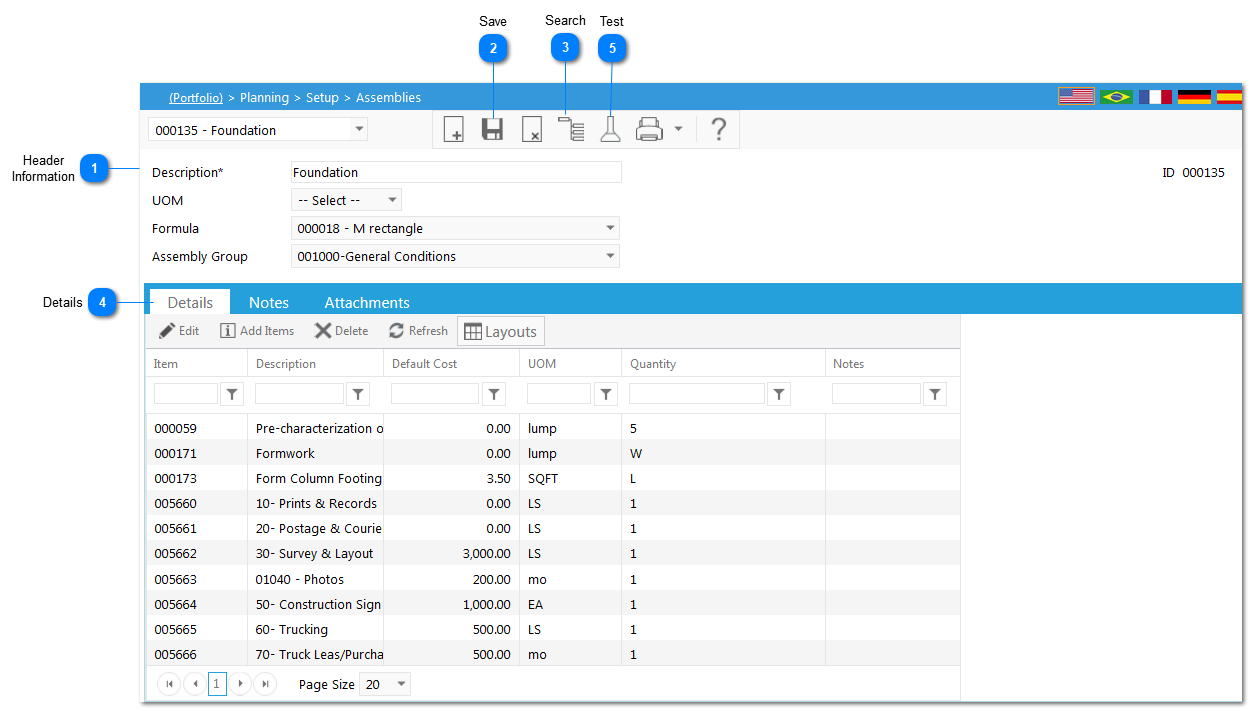The Planning module has the ability to utilize assemblies, or predefined set of items, for estimating purposes.
Navigation Path: Planning > Setup: Assemblies
 Header InformationFill in the necessary information: * denotes a required field
-
-
Select the unit of measure associated with the assembly. UOM fields are setup in Portfolio>Lists.
-
Select the formula associated with the assembly, if applicable.
-
Select the assembly group associated with this assembly.
|
 SaveClick  to save your assembly record. |
 SearchClick  to locate an existing assembly. to locate an existing assembly.
|
 Details
Line items can be added by clicking  and dragging/dropping the items into the assembly.
|
 TestClick  to test the assemblies items and formulas to ensure that expected items and quantities are accurately displayed. to test the assemblies items and formulas to ensure that expected items and quantities are accurately displayed.
|