Audit Trail
This feature allows you to select which PMWeb records will have active audit trail tracking
Navigation Path: Portfolio>Setup>Settings>Audit Trail
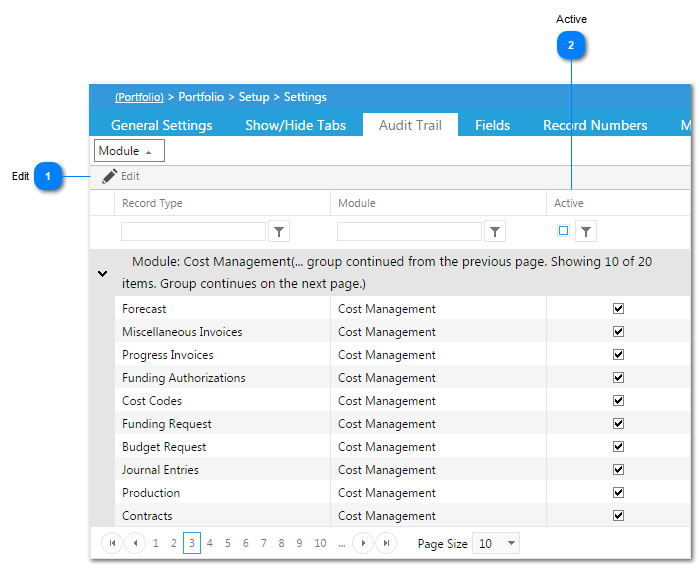
Audit TrailThis feature allows you to select which PMWeb records will have active audit trail tracking
Navigation Path: Portfolio>Setup>Settings>Audit Trail
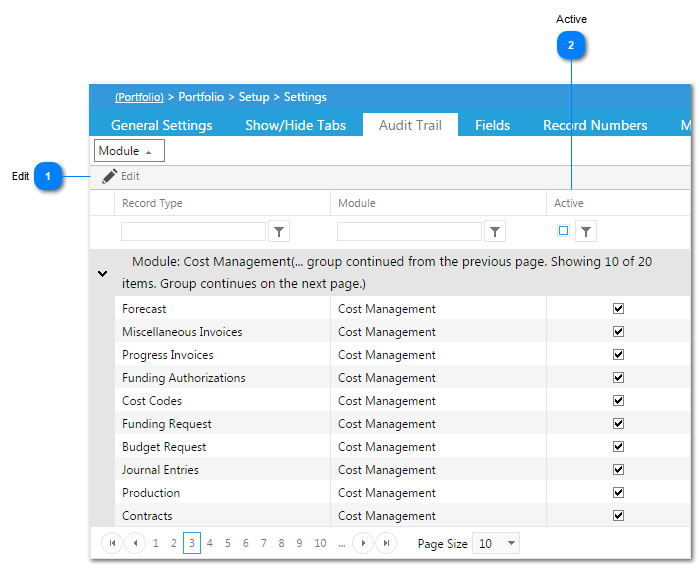 |