Companies
The Companies module allows you to view, edit, add and import companies and their associated contacts.
Navigation Path: Portfolio>Lists>Companies
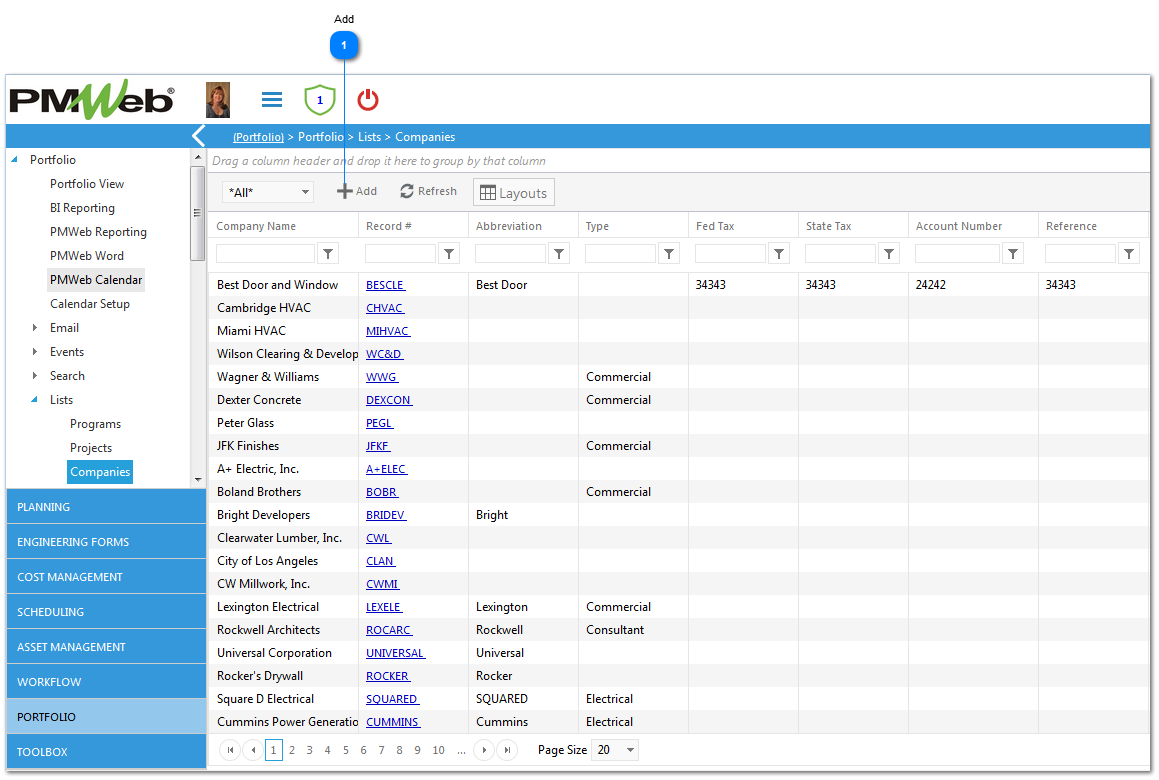
CompaniesThe Companies module allows you to view, edit, add and import companies and their associated contacts.
Navigation Path: Portfolio>Lists>Companies
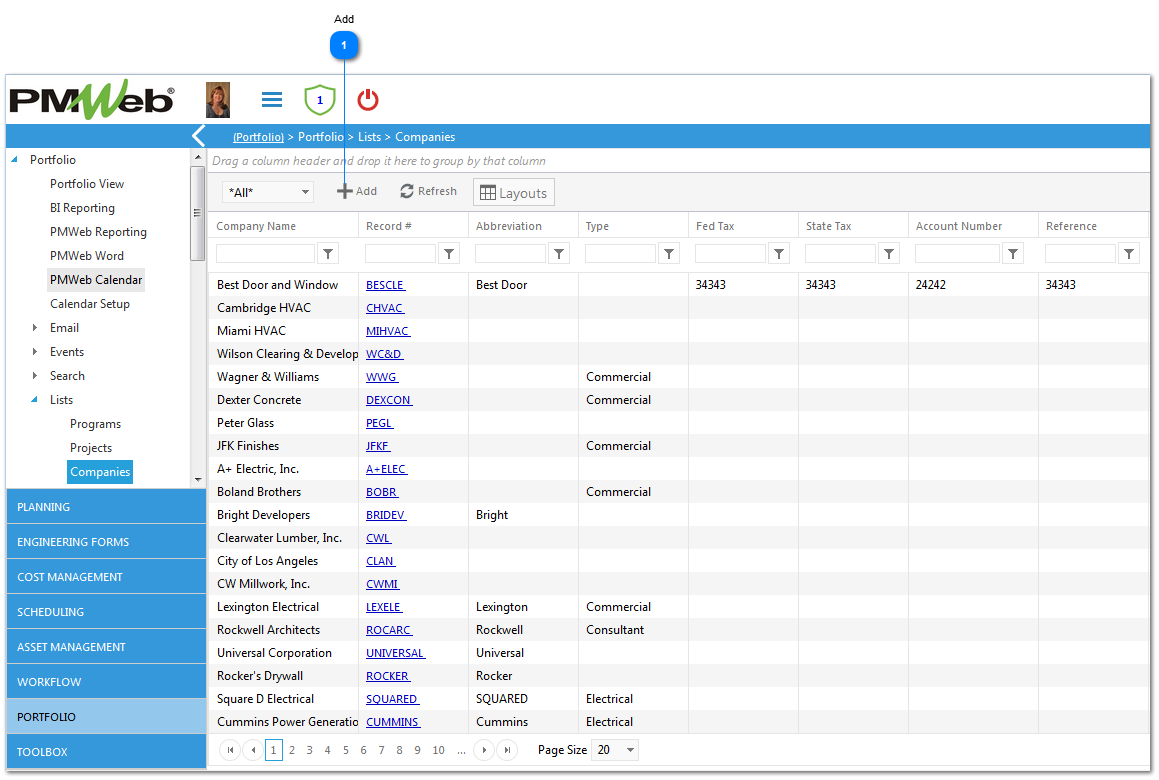 |