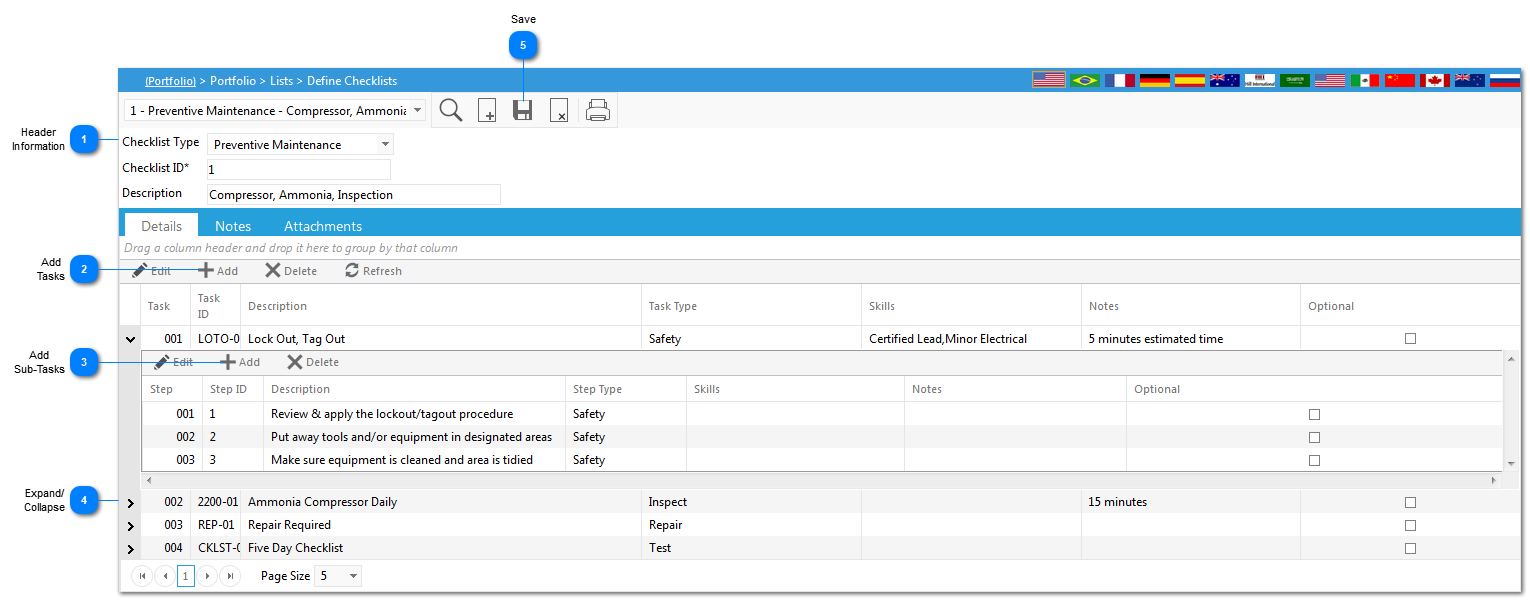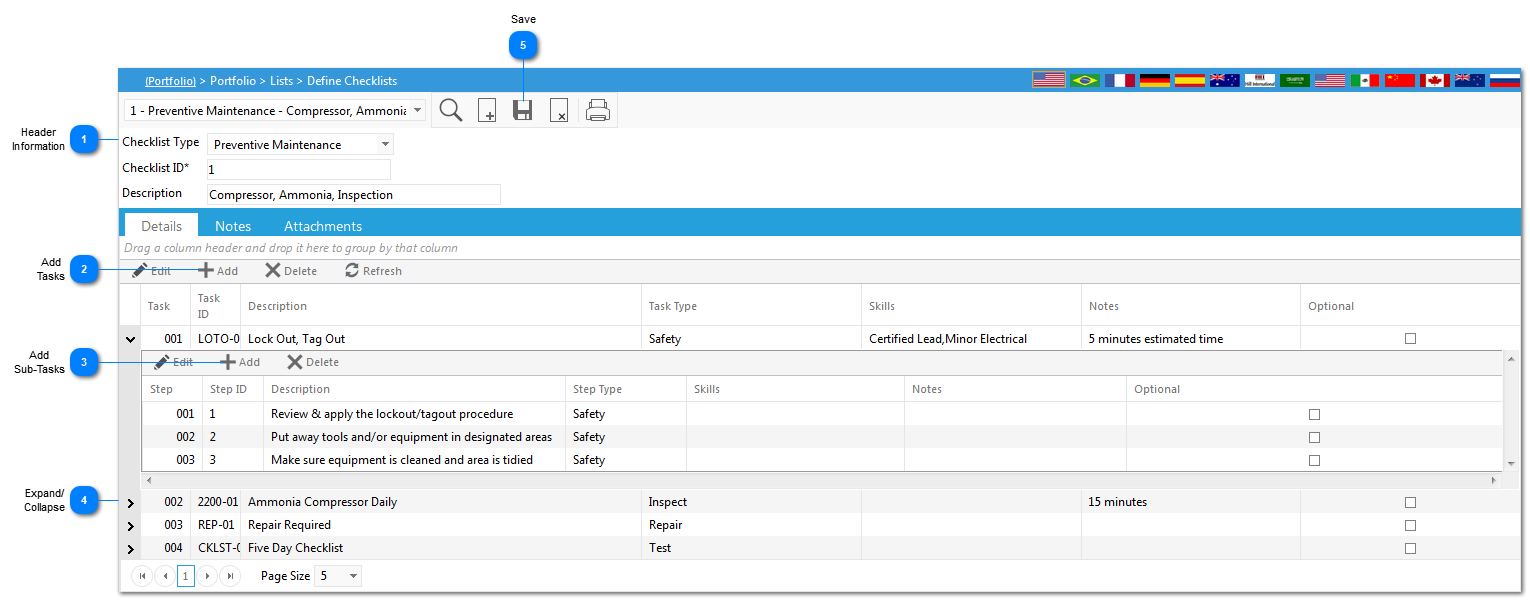Define Checklists: Step 2
Navigation Path: Portfolio>Lists>Define Checklists
 Header InformationEnter the header information of the record.
|
 Add TasksClick Add to define tasks associated with the checklist.
|
 Add Sub-TasksClick add to define Sub-Tasks associated with the primary task.
|
 Expand/ Collapse
Click the arrow to expand or collapse any sub-tasks associated with the primary task.
|
 SaveWhen data entry is complete, click the Save icon to save the information.
|