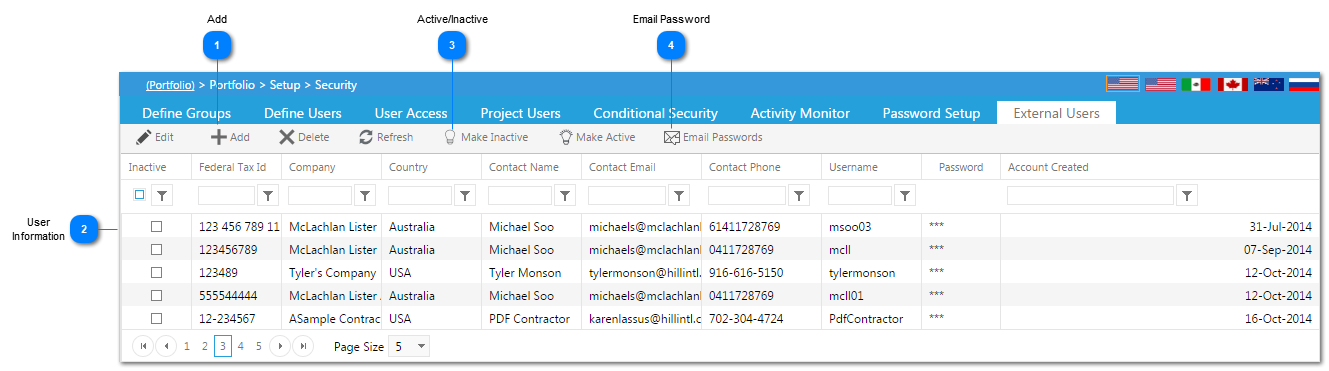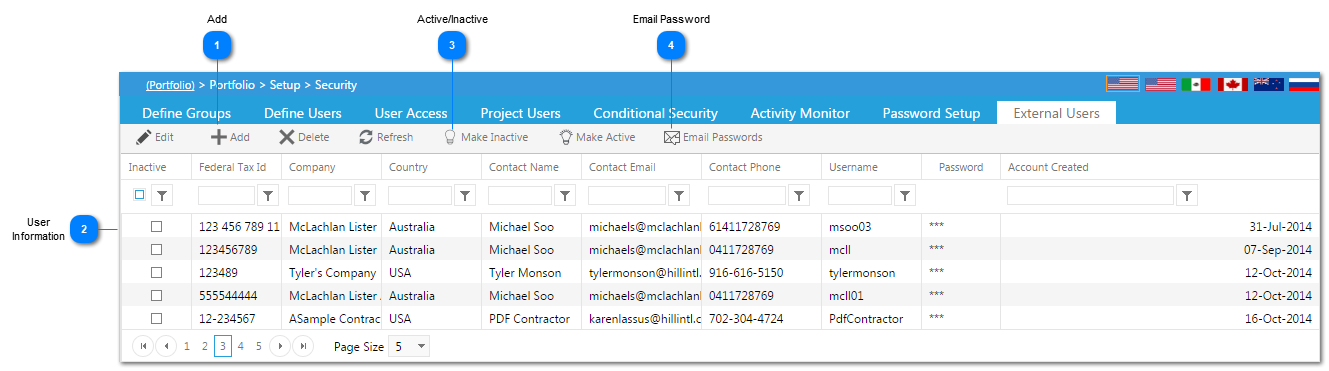This feature is used to set up external PMWeb users.
 AddClick to add external resources. Once all information is entered, click Save.
|
 User InformationEnter user information.
|
 Active/InactiveClick to make external user active or inactive.
|
 Email PasswordClick to email passwords to the external users.
|