Fields
This feature allows you to set required fields and default values in PMWeb record headers.
Navigation Path: Portfolio>Setup>Settings>Fields
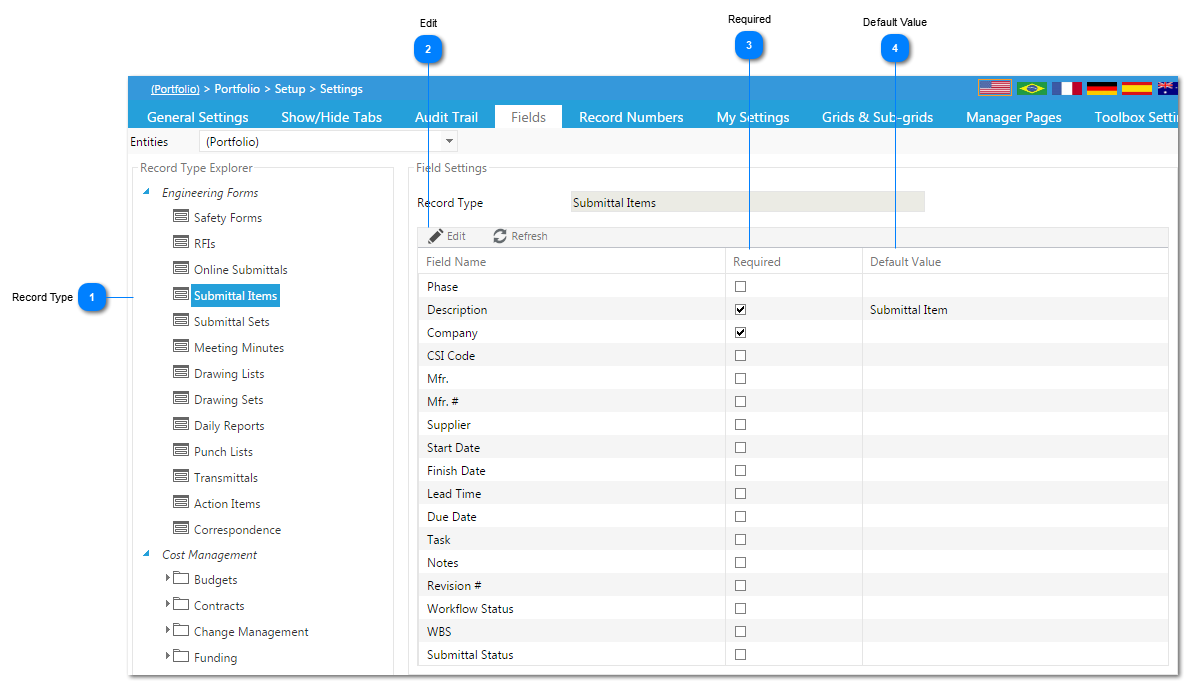
FieldsThis feature allows you to set required fields and default values in PMWeb record headers.
Navigation Path: Portfolio>Setup>Settings>Fields
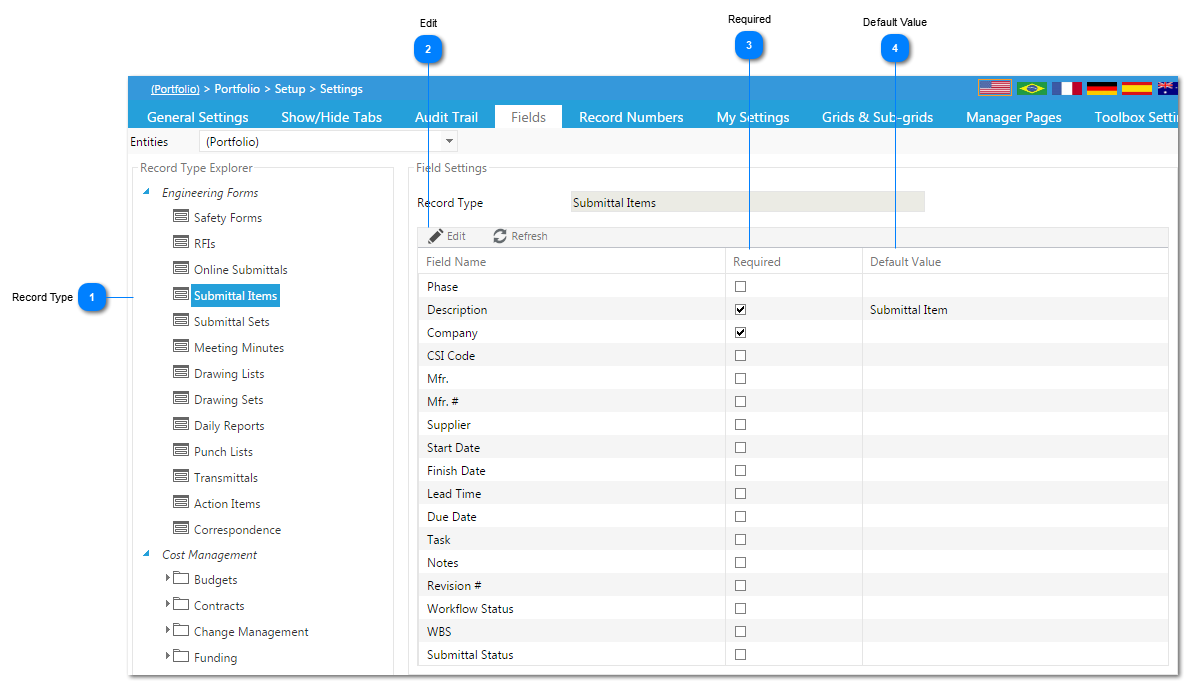 |