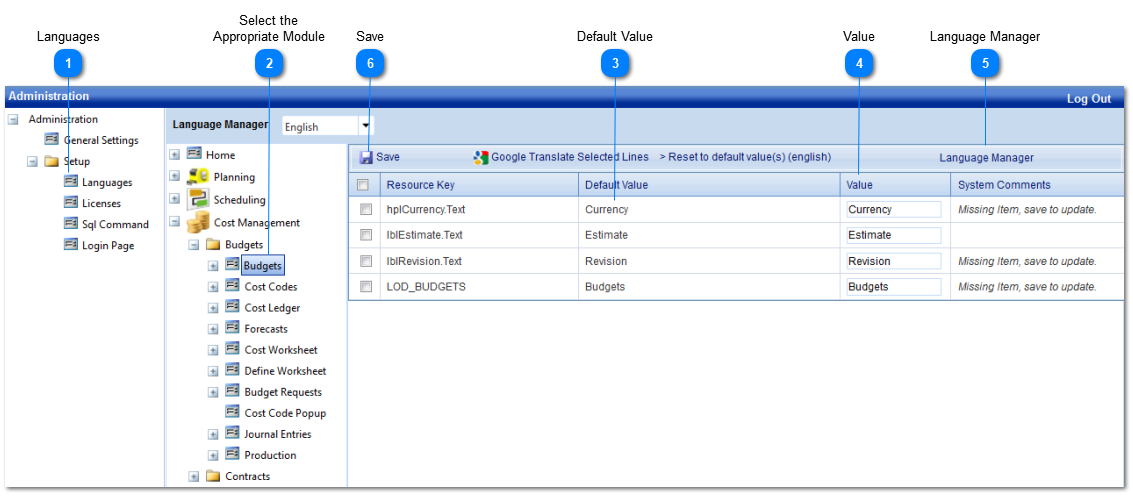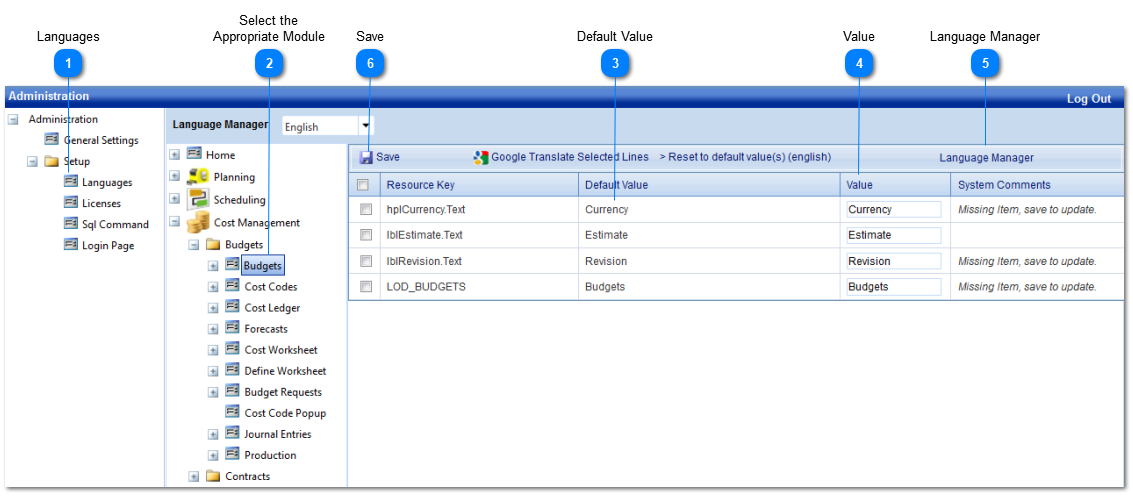The Languages module allows administrators to change existing nomenclature in PMWeb to verbiage more suitable to the Organization.
Below is a step by step guide on how to change existing nomenclature.
 LanguagesSelect Languages from the options in the Setup menu.
|
 Select the Appropriate ModuleSelect the module that contains the nomenclature you would like to change.
|
 Default ValueThe default value is the original PMWeb nomenclature. This cannot be changed and is there for reference.
|
 ValueEnter the nomenclature you would like to use in lieu of the PMWeb Default Value.
|
 Language ManagerClick on Language Manager to Edit, Add or Delete languages. When modifications are complete, click on the 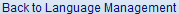 link to return to the main Language Management screen. |
 SaveClick Save to save your changes.
Note: Once save is selected all users that are currently logged into PMWeb will be automatically logged out.
|