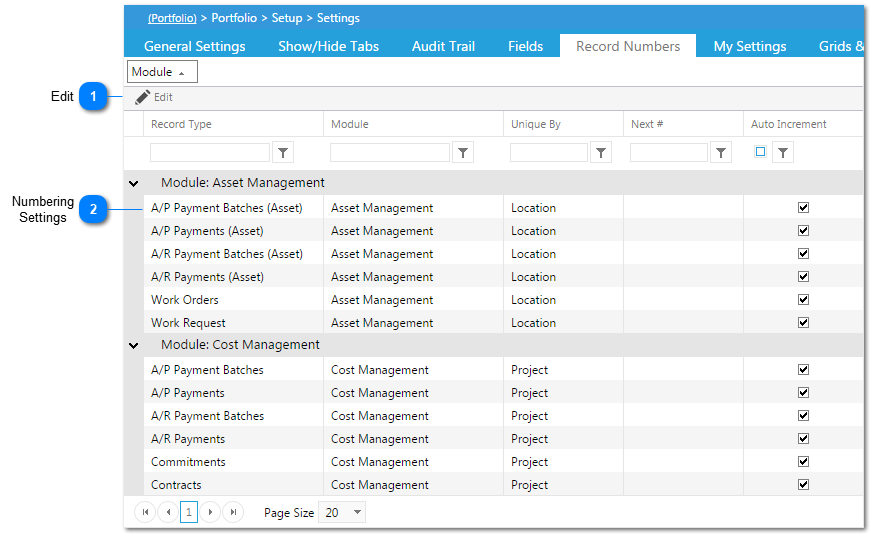This feature allows you to make record numbers unique, specify the number or name of the next record and auto increment record number.
Navigation Path: Portfolio>Setup>Settings>Record Numbers
 EditHighlight the record types you wish to modify, then click Edit.
|
 Numbering SettingsThe record type and module are read only fields. Select the options (program, portfolio etc.) in the Unique By column. Enter the number you would like the next record to be. Check the Auto Increment box if you would like PMWeb to automatically number the records with the next available number.
When changes are complete click the Update Records icon.
|