Roles
The Roles tab is used to add users to roles within your workflow.
Navigation Path: Workflow>Setup>Role Manager
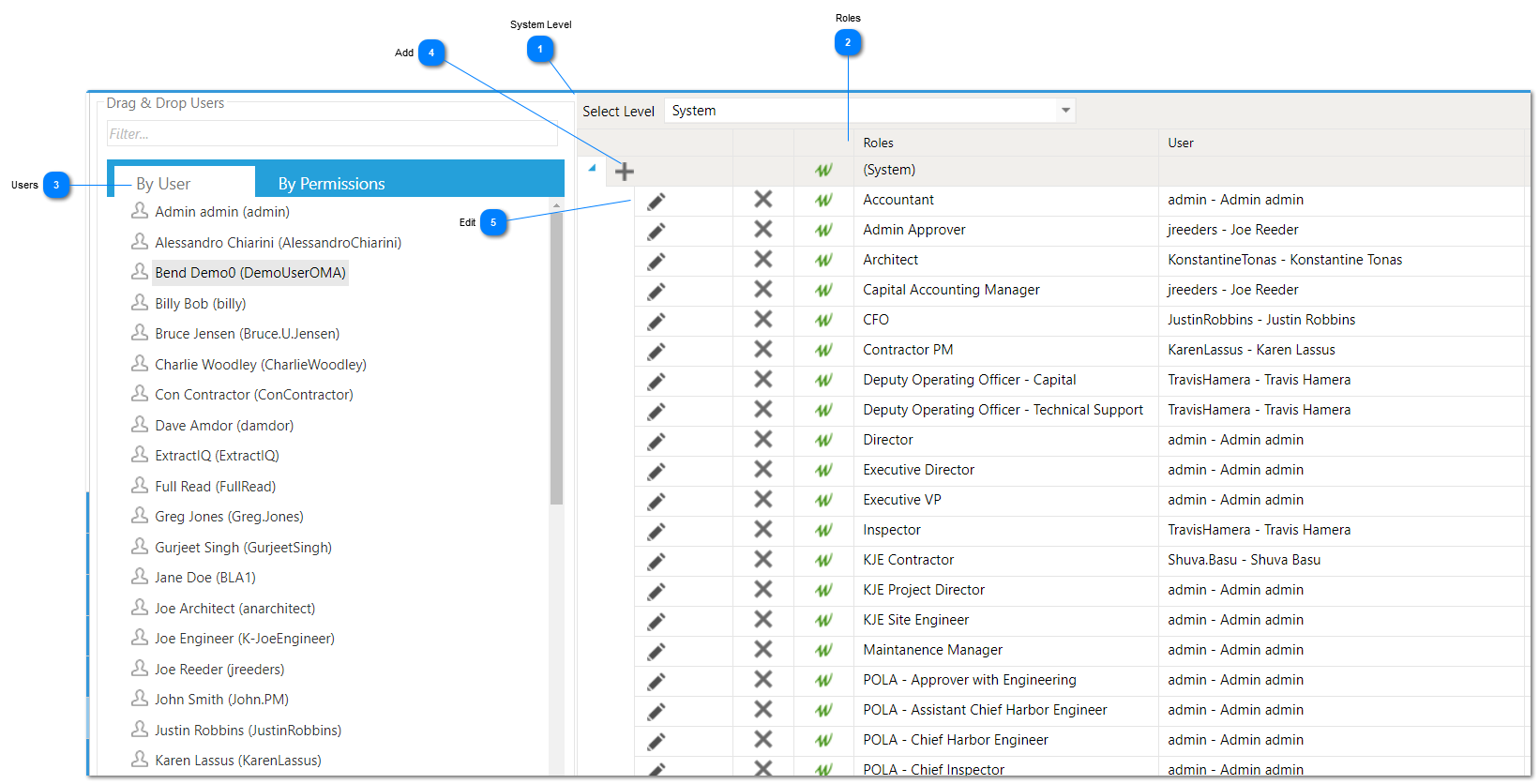
Note: You can also drag and drop users from the left hand side to the role in the right hand side
RolesThe Roles tab is used to add users to roles within your workflow.
Navigation Path: Workflow>Setup>Role Manager
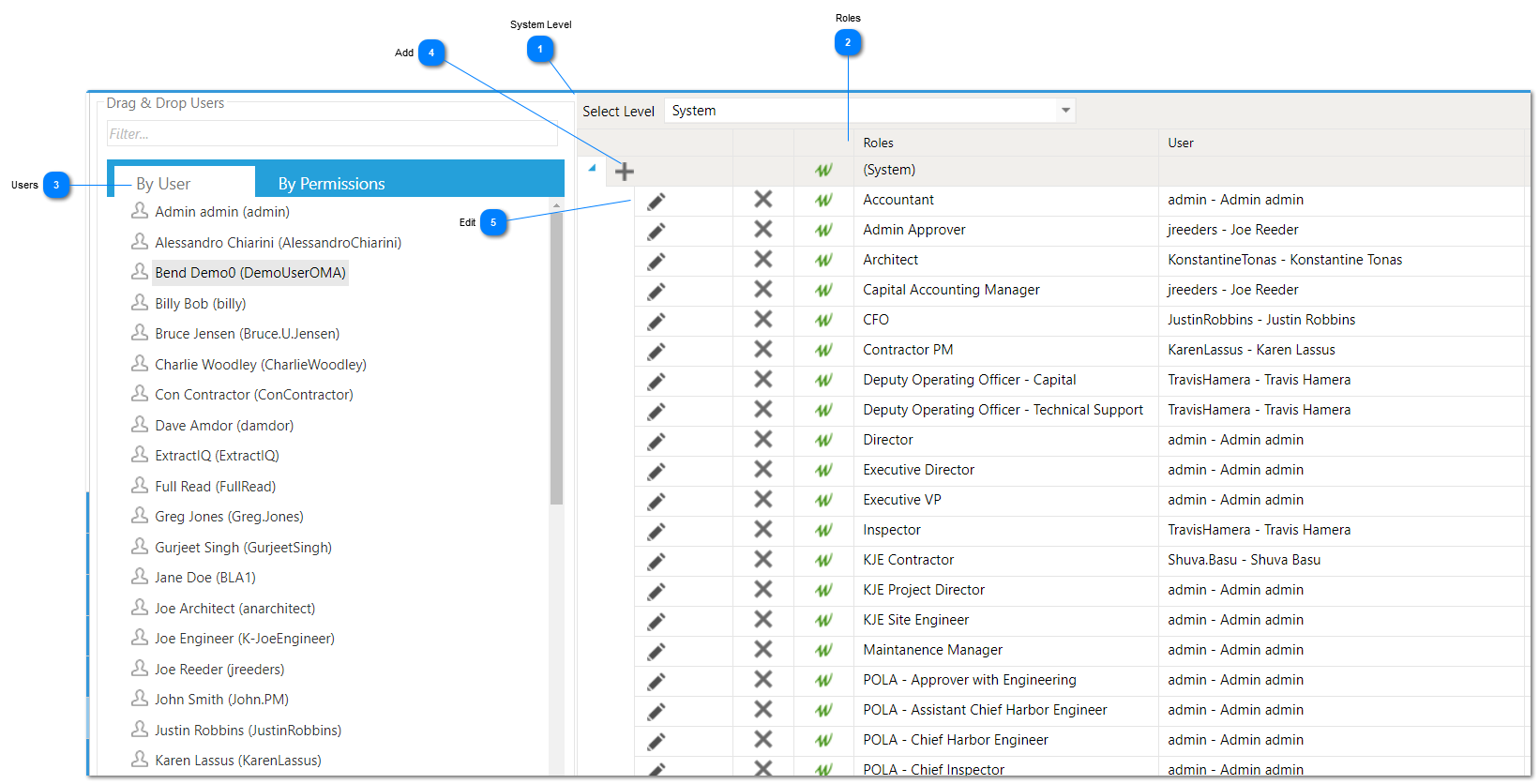 Note: You can also drag and drop users from the left hand side to the role in the right hand side
|