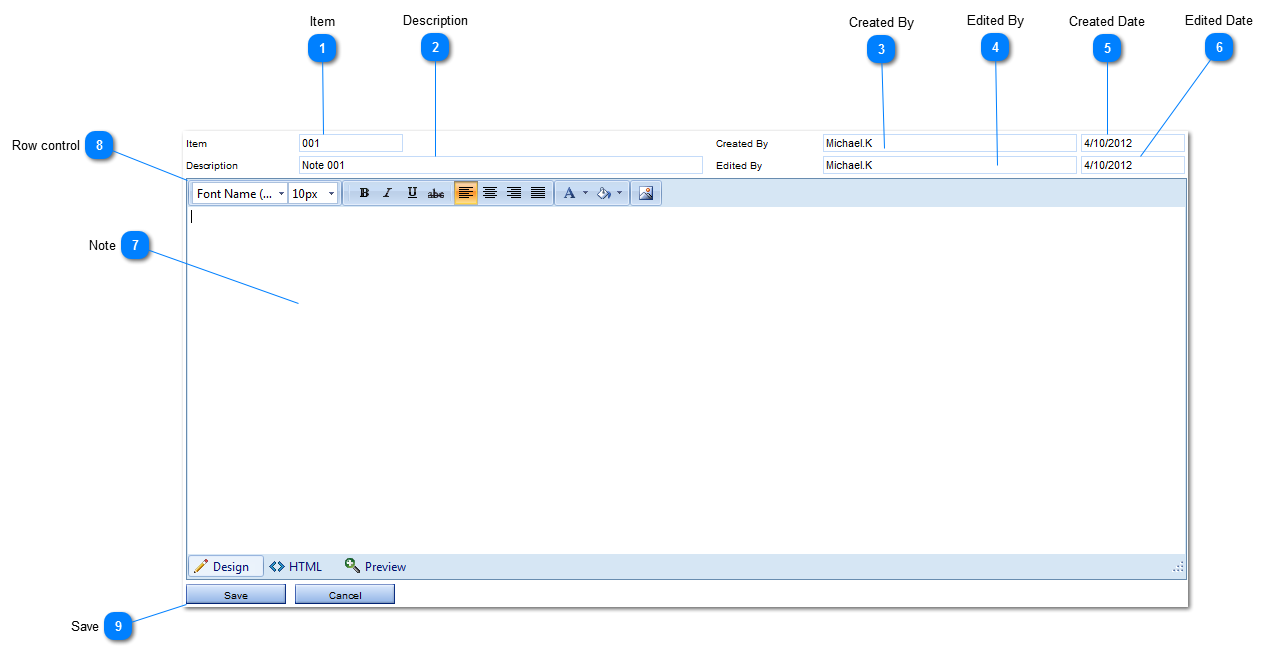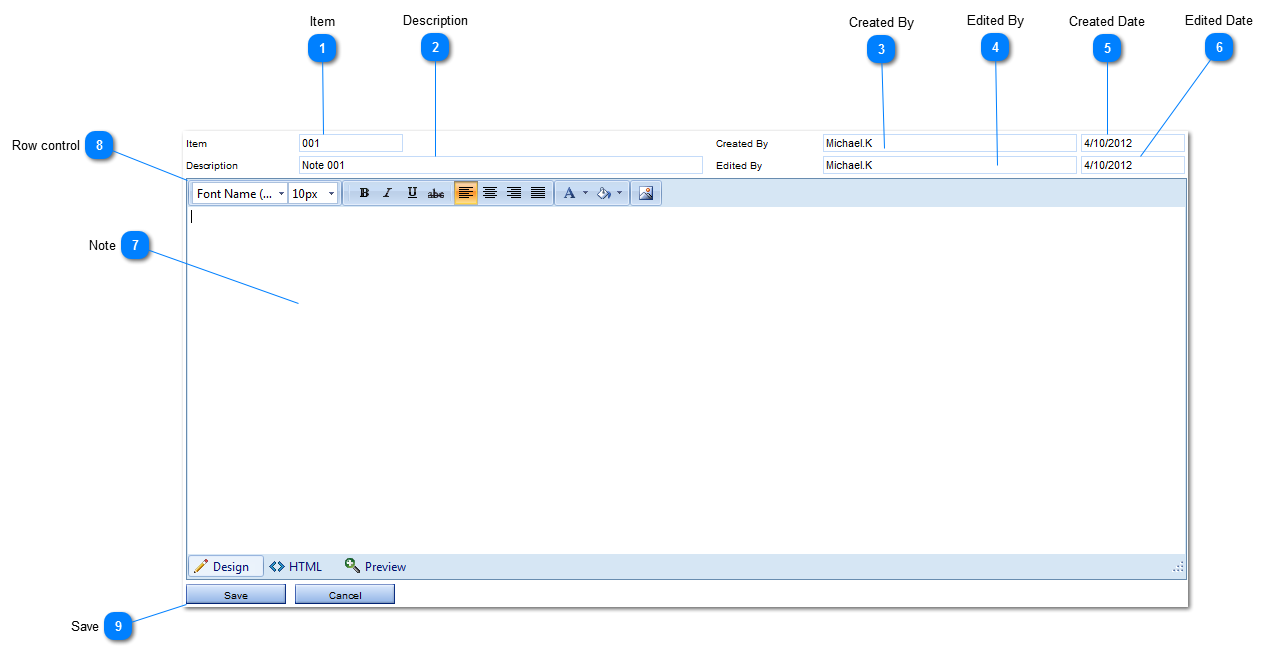When you click the  button PMWeb provides a powerful text editing tool within the notes tab to allow to enter rich notes to record record. button PMWeb provides a powerful text editing tool within the notes tab to allow to enter rich notes to record record.
 ItemIf you desire you may change the item number for the note. It must be unique for the record.
|
 DescriptionEnter the note description to distinguish the note when it shows up on the grid when it shows up in the notes tab.
|
 Created ByThis field is auto populated with the name of the user that is currently logged in to PMWeb while creating the note.
|
 Edited ByThis filed is auto populated by with the name of the last user that edited the note.
|
 Created DateAuto populated field displaying the date the note was created.
|
 Edited DateAuto populated field displaying the date the note was last edited.
|
 NoteEnter the body text of the note in this area.
|
 Row controlThe Notes editor contains a Microsoft Word like interface for editing fonts and text orientation.
|
 SaveClick to save the note.
|
|
 button PMWeb provides a powerful text editing tool within the notes tab to allow to enter rich notes to record record.
button PMWeb provides a powerful text editing tool within the notes tab to allow to enter rich notes to record record.