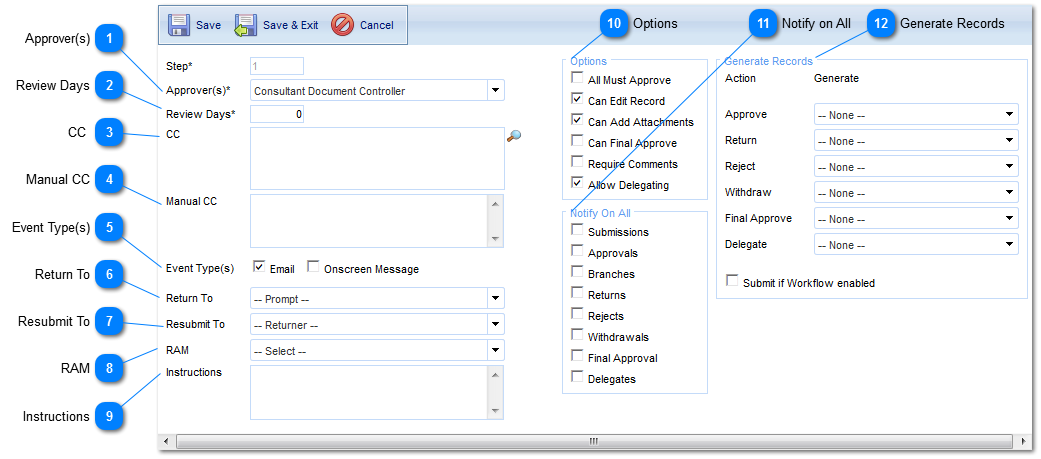The Define Role Setup dialog box will open when adding a new Role Step
 Approver(s)Select the Role(s) that will be required to review this step
|
 Review DaysEnter the number of days that the user has to review the record during this step
|
 CC Enter Roles and/or Users that need to be copied when this step begins
|
 Manual CCEnter the email address(es) of anyone outside of PMWeb that needs to be notified when this step begins
|
 Event Type(s)Select the method in which users will be notified of this workflow
|
 Return ToSelect which step in the workflow will become active again if the reviewer selects to Return the workflow at this step
|
 Resubmit ToAfter a return, determine which step will become active again upon resubmission.
|
 RAM
|
 InstructionsEnter instructions for the reviewer in this step
|
 OptionsSelect the options that apply to this step:
All must approve: If selected, all Approvers in this step must approve the record before the workflow will begin the next step
Can Edit Record: While this step is active, the Approver can make changes to the record
Can Edit Attachments: While the step is active, the Approver can make changes to the attachments
Can Final Approve: Approve will have the ability to final approve the record and stop the workflow
Require Comments: Requires that the approver add comments prior to completing the step
Allow Delegating: Allows user to delegate this workflow step to other users
|
 Notify on AllSelect when to notify this step's Approver(s).
|
 Generate Records<TODO>: Insert description text here...
|
|