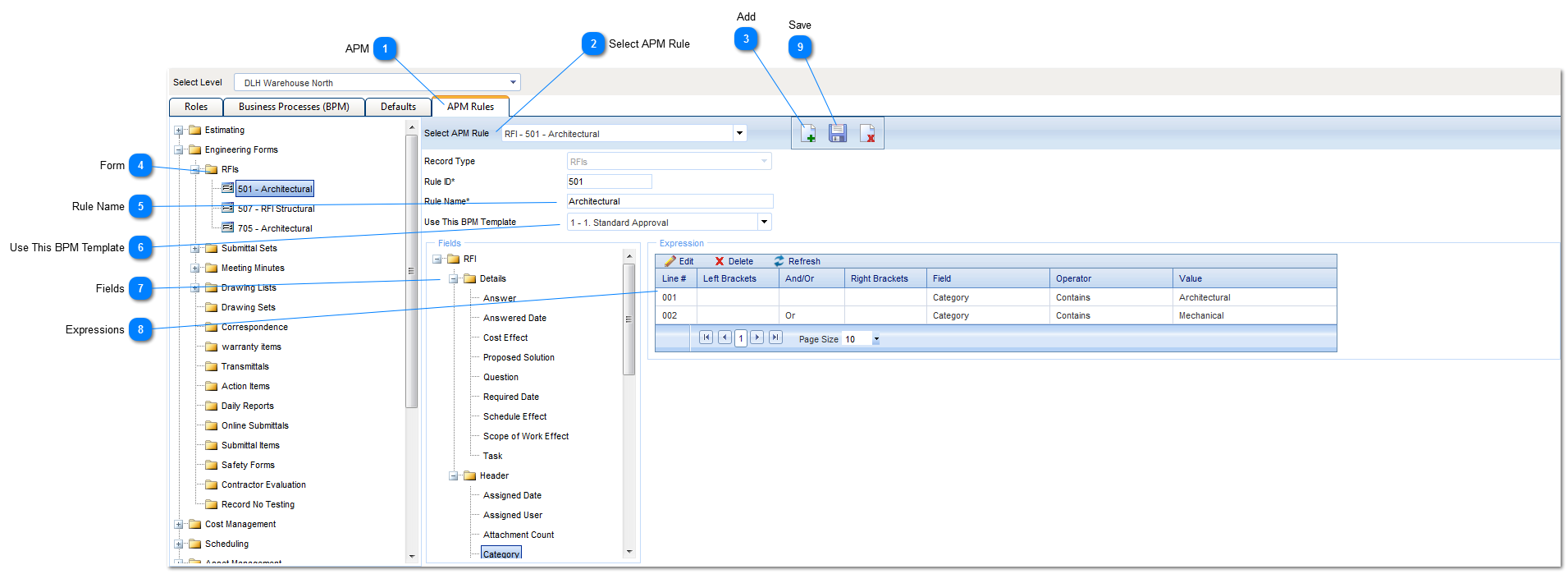The APM Rules tab is used to define conditional statements for that worfkflow. An example of an APM rule is "if the budget amount is over 1 million, then it is routed to the CEO".
 APMClick on the APM tab to view or modify customized conditions.
|
 Select APM RuleSelect and existing APM rule to edit
|
 AddClick to add a new APM Rule.
|
 FormClick on the form you would like to create the APM rule for.
|
 Rule NameEnter the name of the rule.
|
 Use This BPM TemplateSelect the BPM Template to use if the expression evaluates as True
|
 FieldsSelect the field that the APM rule will review and drag to the Expression box to the right. Note: Multiple fields can be pulled into one APM rules.
Ex: Select Category to determine a record's routing based on its category.
|
 ExpressionsAfter dragging over the field to evaluate, enter the evaluation criteria:
Left Brackets: Use to open a multi-line evaluation
And/Or: Use to evaluate this line with other lines
Right Brackets: Use to close a multi-line evaluation
Field: The name of the field that is being evaluated
Operator: Use the operator to determine how to evaluate the line
Value: Type the text that needs to be filtered
|
 SaveClick to Save the APM rule.
|