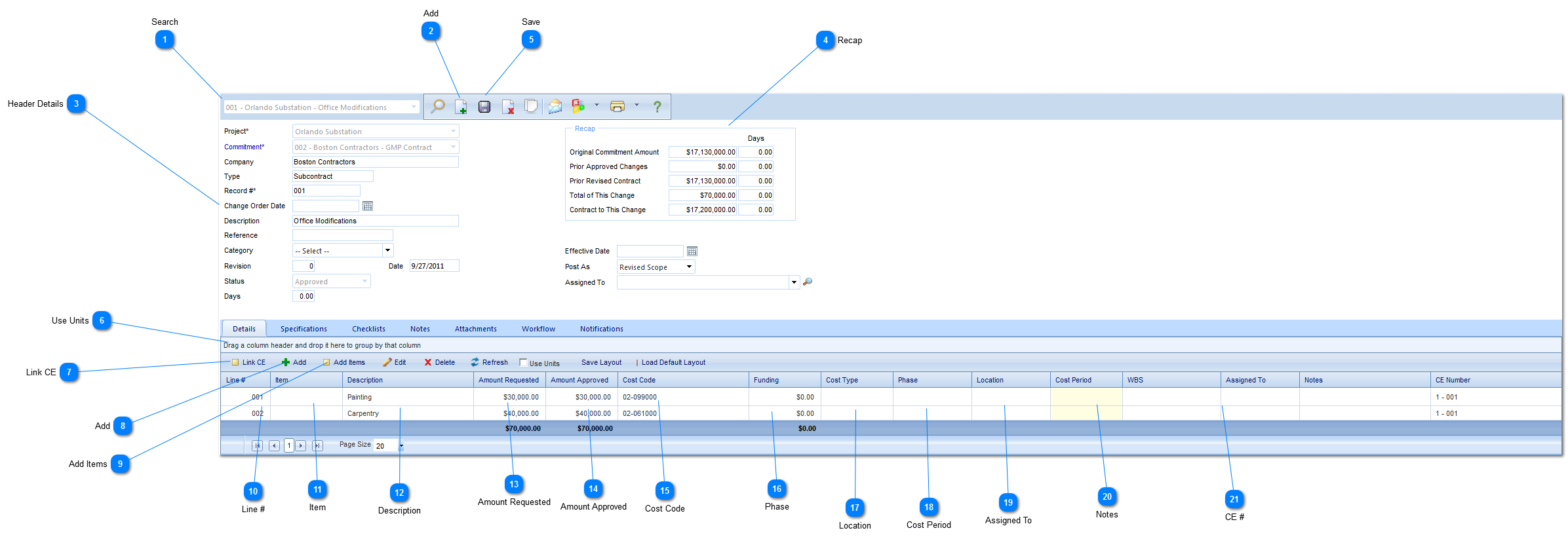Header DetailsProject: Used to select the project associated with the Commitment Change Order.
Commitment: Select the commitment associated with the change order.
Company: This field will be automatically populated by PMWeb based on the commitment selected.
Type: This field will be automatically populated by PMWeb based on the commitment selected.
Record #: This field will be automatically populated by PMWeb.
Change Order Date: Enter the date the change order was created.
Description: Enter a general description (a more detailed description should be entered in the details section of this form).
Revision: Enter the revision number.
Date: This field will automatically be populated by PMWeb with the current date.
Status: The status (draft, submitted etc.) will automatically be updated by PMWeb based on the workflow configuration. If no workflow is configured, this field can be changed one the header details are saved.
Days: Enter the number of days the change order is valid for.
Effective Date: Enter the date the change order becomes effective.
Post As: Select whether this change order should be posted as part of the Original Scope or whether it should show as part of the Revised Scope.
Assigned to: Select the company assigned to manage this change order.
|