Defaults
The defaults tab is used to turn workflow on or off and is used to select which business process is the default for each record type.
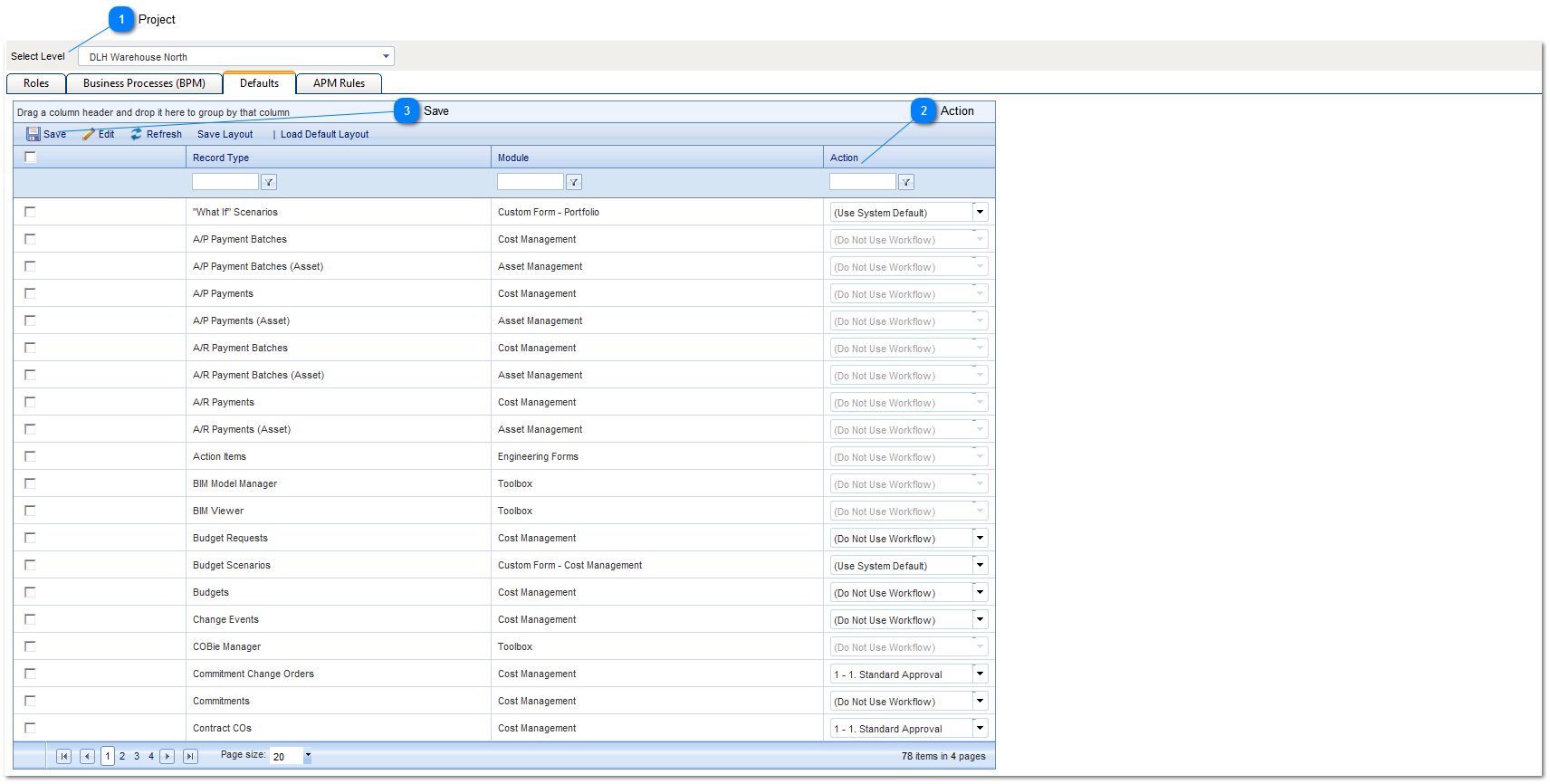
DefaultsThe defaults tab is used to turn workflow on or off and is used to select which business process is the default for each record type.
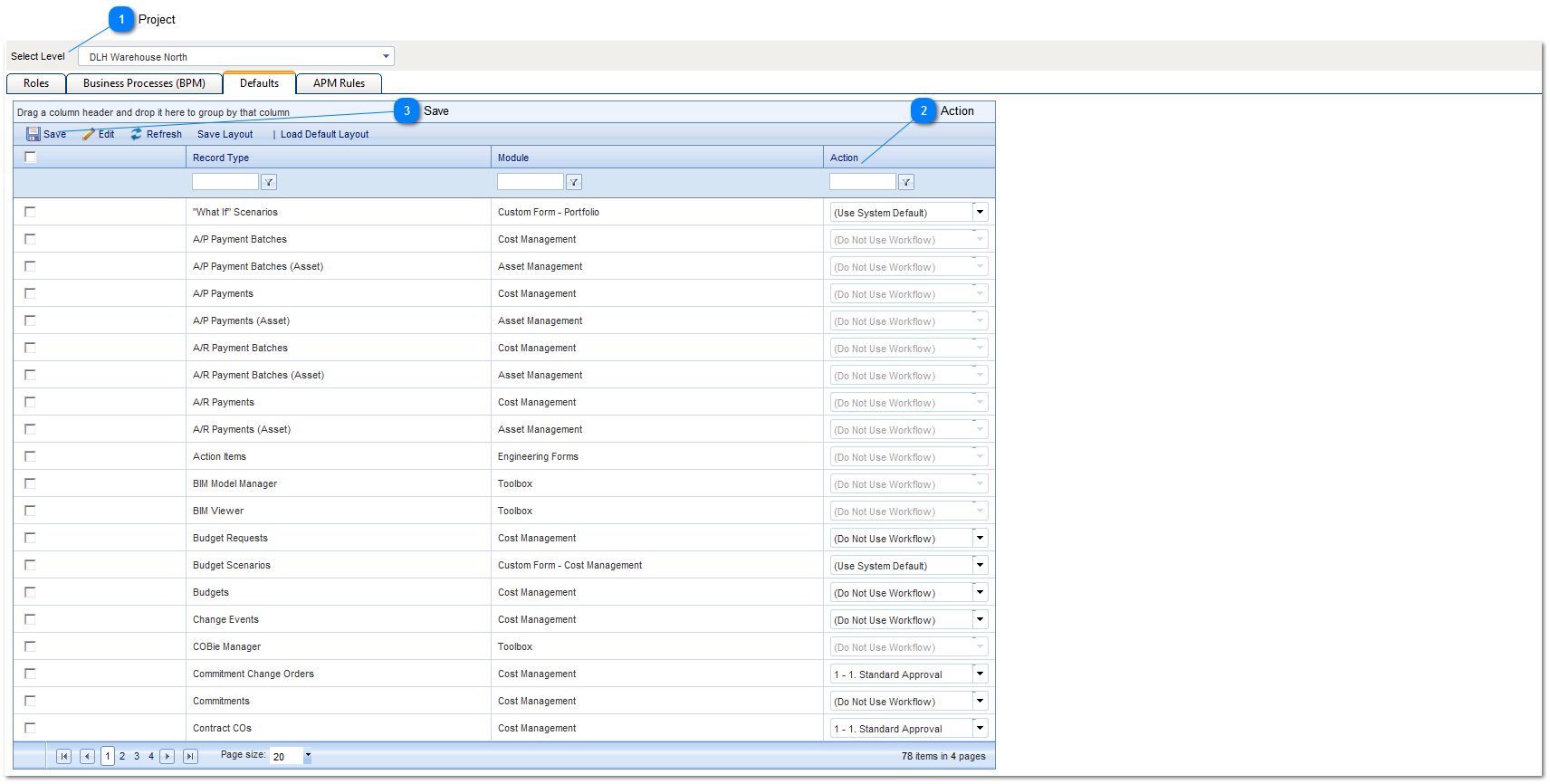 |