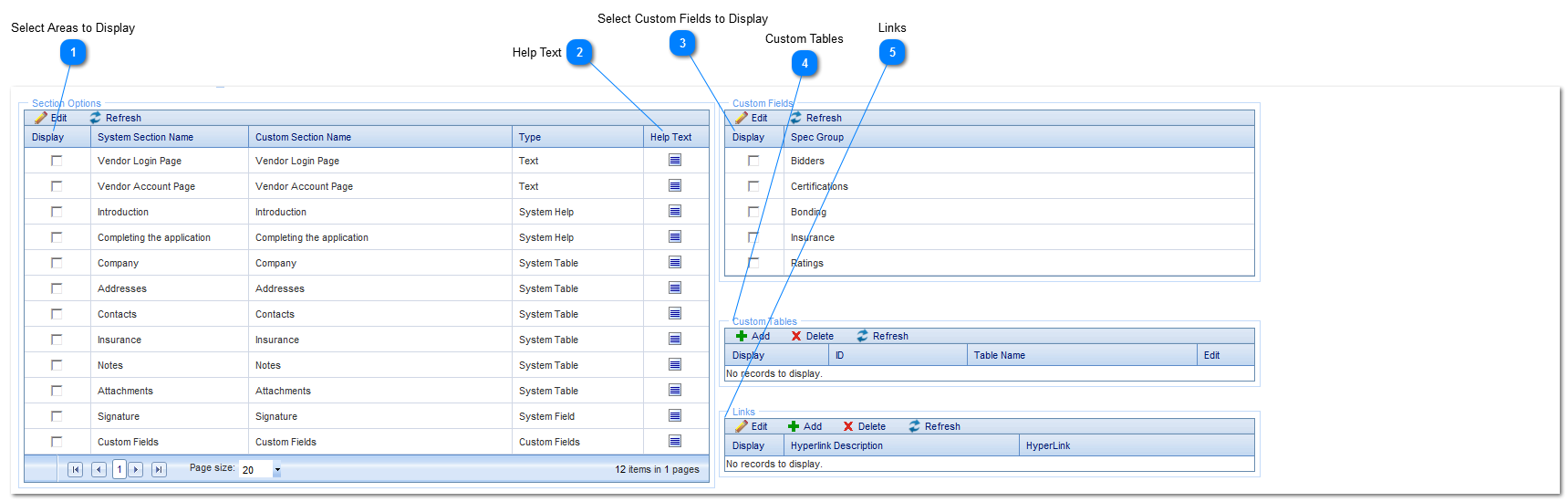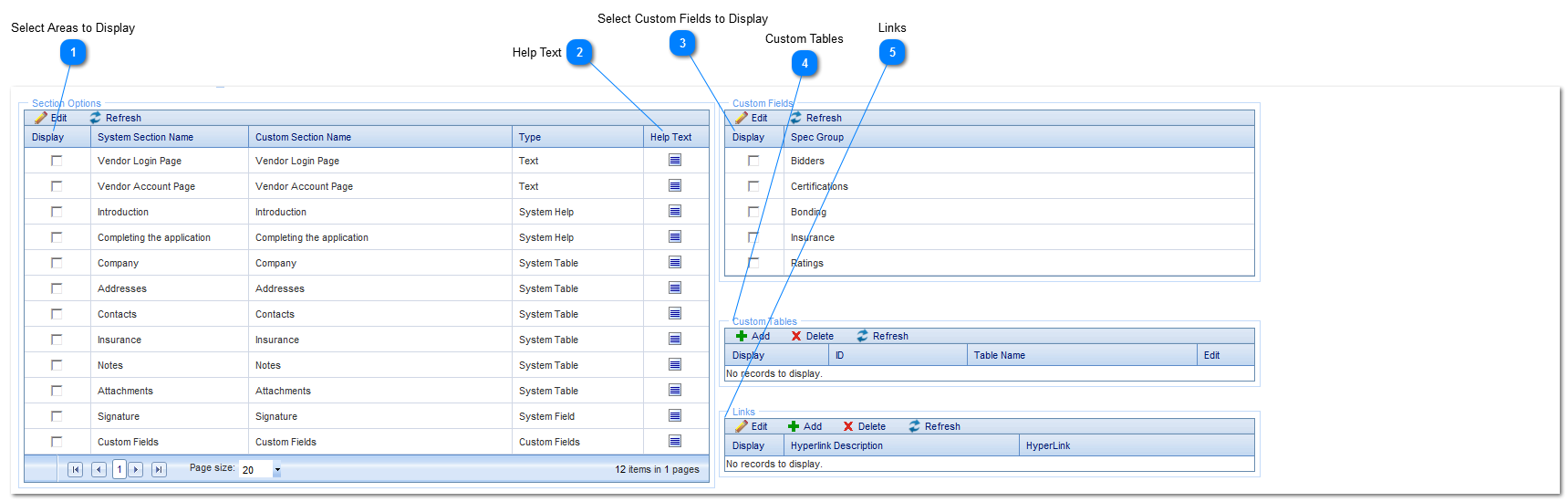Designing Prequal Application
Prior to your vendors entering their application, you can customize the application that they will fill out.
Navigation Path: Toolbox>Vendor Approver>Designer
 Select Areas to DisplayCheck the boxes next to the areas of information that you would like your vendor to complete. This will also create links on the application for easier access to each section.
|
 Help TextType in the text to display for your vendors to help them enter the correct information. This text will appear below the links on the left side menu of the application.
|
 Select Custom Fields to DisplayCheck the boxes next to the custom fields that you would like the vendor to complete. The list includes all specification fields that are set up using the "Companies" record type.
|
 Custom TablesPress the +Add button to design/create custom tables for your vendor to enter information in.
|
 LinksEnter website addresses to link vendors to information that you want them to view.
|