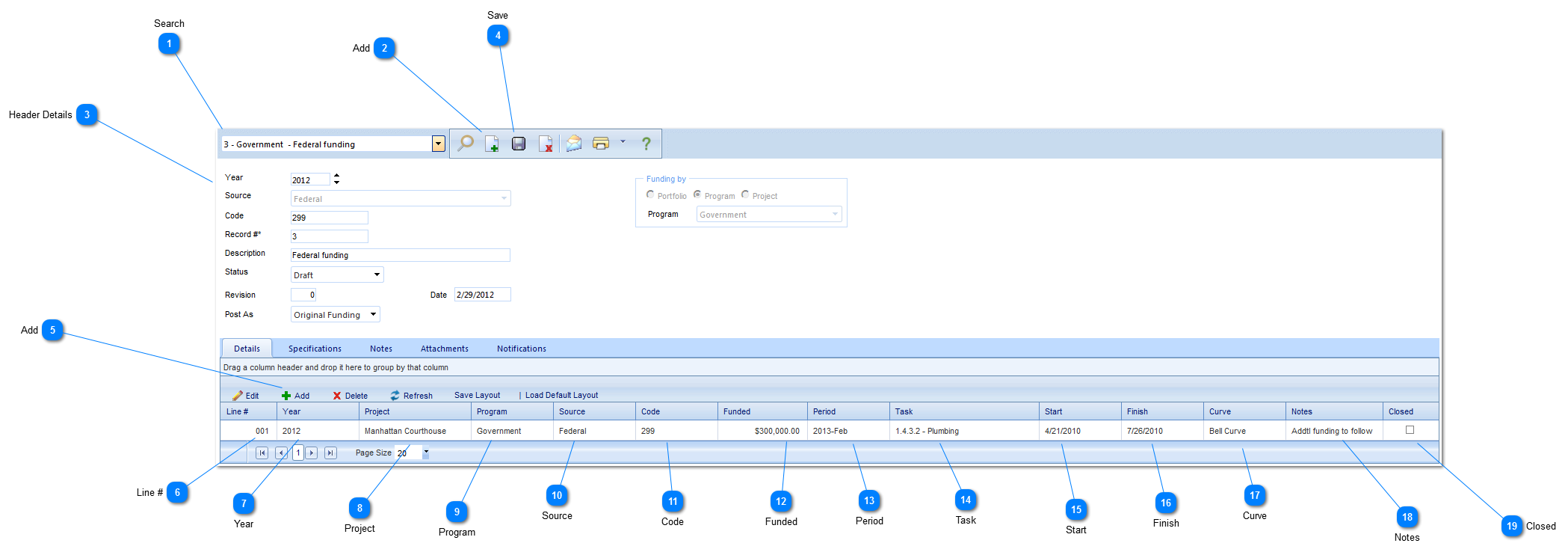Header DetailsYear: Select the year (if applicable).
Source: Select the source of the funding. The options available are configured by your Administrator in the Portfolio>Lists>Lists menu. Note: If this is left blank then a source can be selected for each line item created within this record.
Code: Enter a code or abbreviation that you would like to use to represent this funding record. Note: If this is left blank then a code can be created for each line item created within this record.
Record #: This field will be automatically populated by PMWeb.
Description: Enter a description of the fund.
Status: The status (draft, submitted etc.) will automatically be updated by PMWeb based on the workflow configuration
Revision: Enter the revision number.
Date: This field will automatically be populated by PMWeb with the current date.
Post As: Select whether this Funding Request should show as an Original Funding (same as a Funding Record) or as a revision to the current funding.
Funding By: Select whether the funding is at the Project, Program or Portfolio level. If Program is selected, choose the program. If Project is selected, choose the project. Note: Once the record is saved, this field can no longer be changed.
|