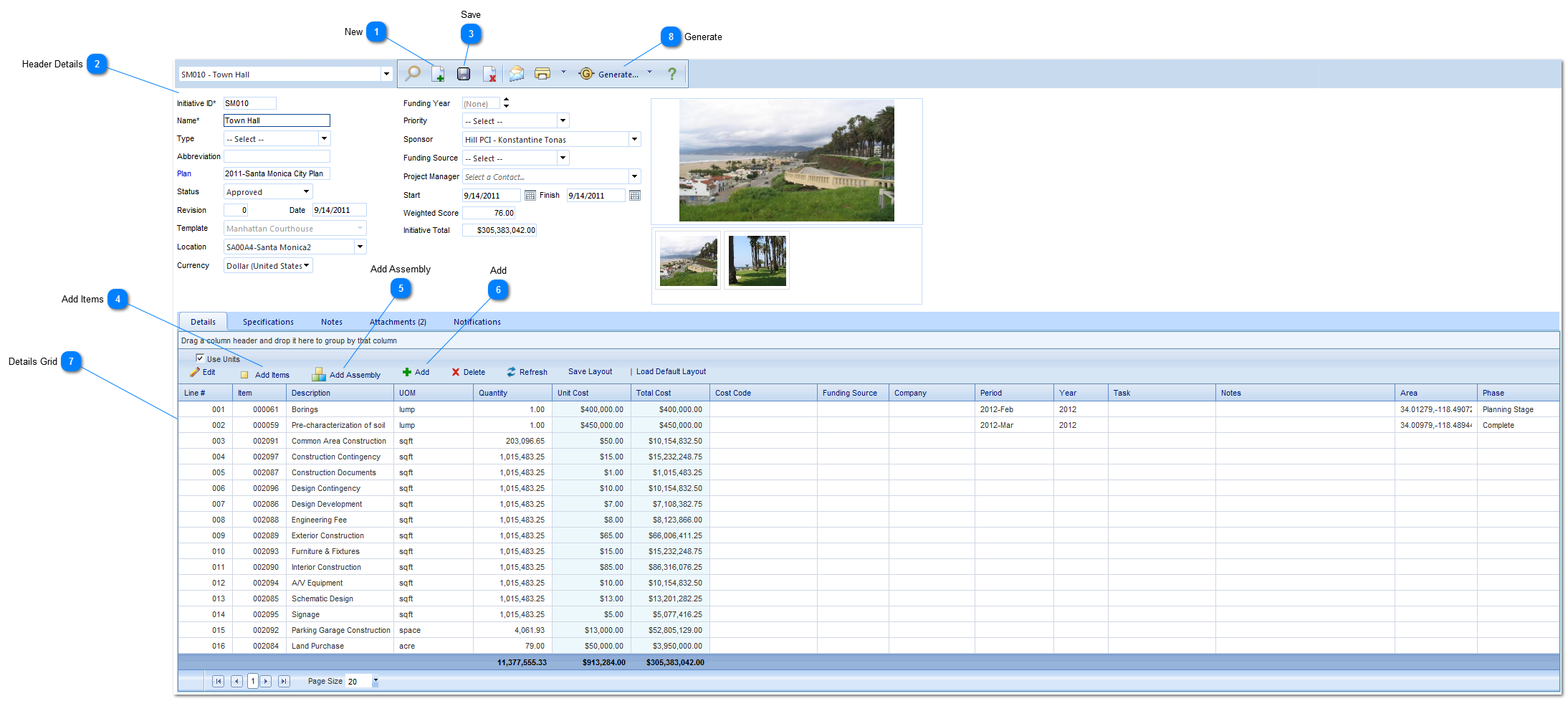Header DetailsInitiative ID: Enter an ID for the initiative.
Name: Enter a name for the initiative.
Type: Select the type of initiative. The options for this field are configured by your Administrator in the Portfolio>Lists>Lists menu.
Abbreviation: Enter an abbreviation for the initiative.
Plan: This field will populate if the initiative is created from a Plan or if the initiative is linked to a plan.
Status: The status (draft, submitted etc.) will automatically be updated by PMWeb based on the workflow configuration.
Revision: Enter the Revision Number
Date: This field automatically populates with the date the initiative is created.
Template: Select the template to associate with the initiative. The cost codes in the template project will be available when populating the Details grid.
Location: Select the location for the initiative.
Funding Year: Select the funding year for the initiative (if applicable).
Priority: Select the initiative priority. The options for this field are configured by your Administrator in the Portfolio>Lists>Lists menu.
Sponsor: Select a sponsor for the initiative (if applicable).
Funding Source: Select a funding source for the initiative.
Project Manager: Select a project manager for the initiative from the contacts list (if applicable)
Start/Finish: Select the starting and finishing dates for the initiative.
Weighted score: Enter the weighted score for the initiative (if applicable).
Initiative Total: This field will populate based upon the totals from the details grid.
|