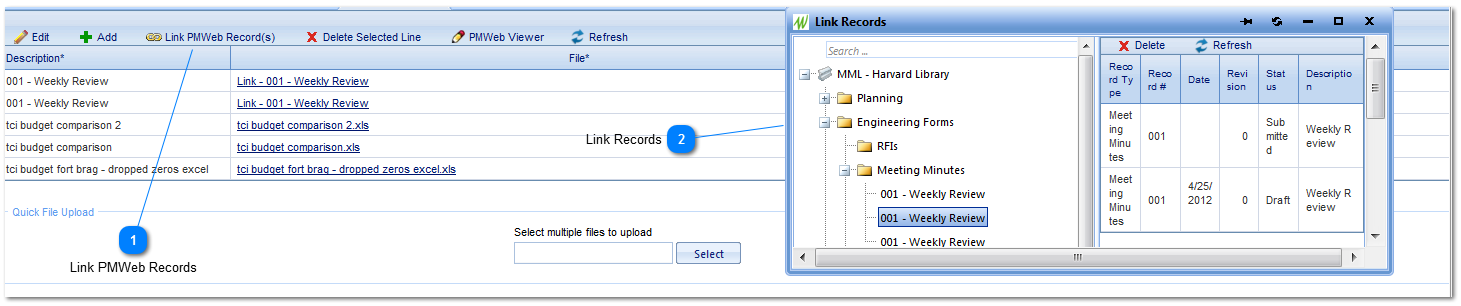When adding attachments, users have the option to add links to existing records within PMWeb. Click the 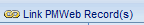 button to select the items to be linked to the record. button to select the items to be linked to the record.
 Link PMWeb RecordsClick to link existing records (RFI, Budget etc.) that reside in PMWeb. Once clicked a list of existing records will be displayed (#2).
Note: Only records within the project will be displayed.
|
 Link RecordsOnce the Linked PMWeb Records button is clicked a list of existing forms will be displayed. To select the records to link, highlight the records and drag them to the right hand side of the screen. Once all records are selected, click Save.
Note: Records can only be linked to the project you are working in and not across your portolio/program.
|
|
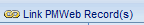 button to select the items to be linked to the record.
button to select the items to be linked to the record.