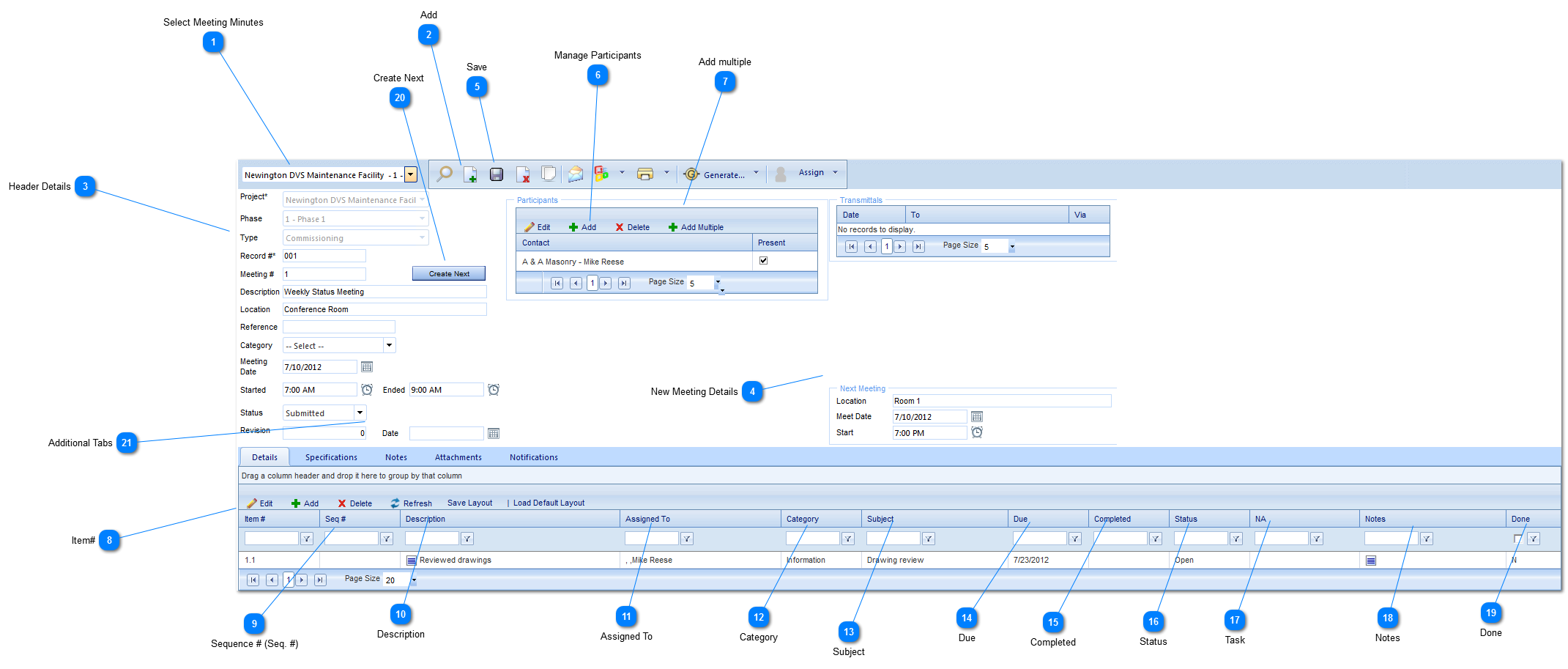Header DetailsProject: Used to select the project associated with the Meeting Minutes.
Phase: Select the phase (construction, design, etc.) that the project is currently in. The options for this field are configured by your Administrator in the Portfolio>Lists>Projects menu.
Type: Select the meeting type (design, safety etc.). The options for this field are configured by your Administrator in the Portfolio>Lists>Lists menu.
Record #: Enter the record number for the first meeting only. PMWeb will automatically populate based on the next numerical value.
Meeting #: The meeting number will automatically be populated by PMWeb with the next available numerical value depending on the type of meeting and project it relates to.
Description: Enter a general description (a more detailed description should be entered in the details section of this form).
Location: Enter where the meeting is to take place (building, address etc.).
Meeting Date: Enter the date of the meeting.
Started: Enter the time the meeting started.
Ended: Enter the time the meeting was completed.
Status: The status (draft, submitted etc.) will automatically be updated by PMWeb based on the workflow configuration.
Revision: Enter the revision number for this record.
Date: Enter the revision date.
|