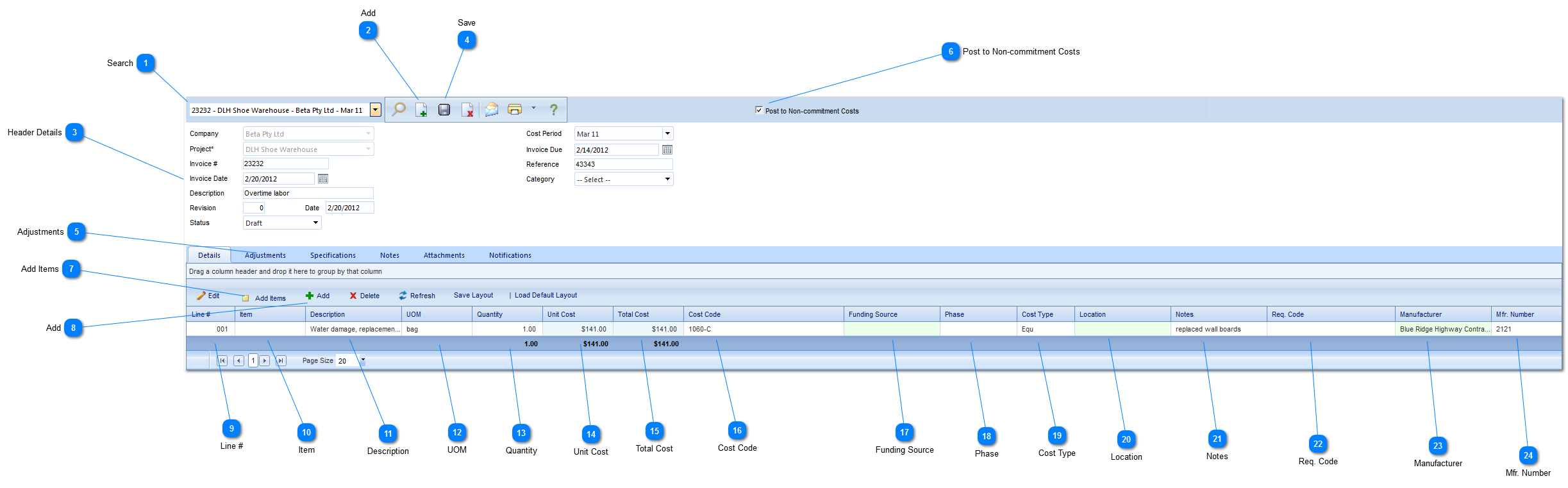Header DetailsCompany: Select the company or vendor the invoice is associated with.
Project: Used to select the project associated with the invoice.
Invoice #: Enter the number on the invoice you're entering.
Invoice Date: Enter the date of the actual invoice.
Description: Enter a general description (a more detailed description will be contained within the details section).
Revision: Enter the Revision number.
Date: This field will automatically be populated by PMWeb with the current date.
Status: The status (draft, submitted etc.) will automatically be updated by PMWeb based on the workflow configuration.
Cost Period: Select the accounting cost period associated with the Miscellaneous Invoice. This field is configured by your Administrator in the Portfolio>Lists>Periods menu.
Invoice Due: Enter the date the invoice is due (typically tied to payment terms 30, 60 days etc.)
Reference: Enter any required reference information regarding this invoice.
Category: Select the category (retention payment, final payment etc.). The options are configured by your Administrator in the Portfolio>Lists>Lists menu
|