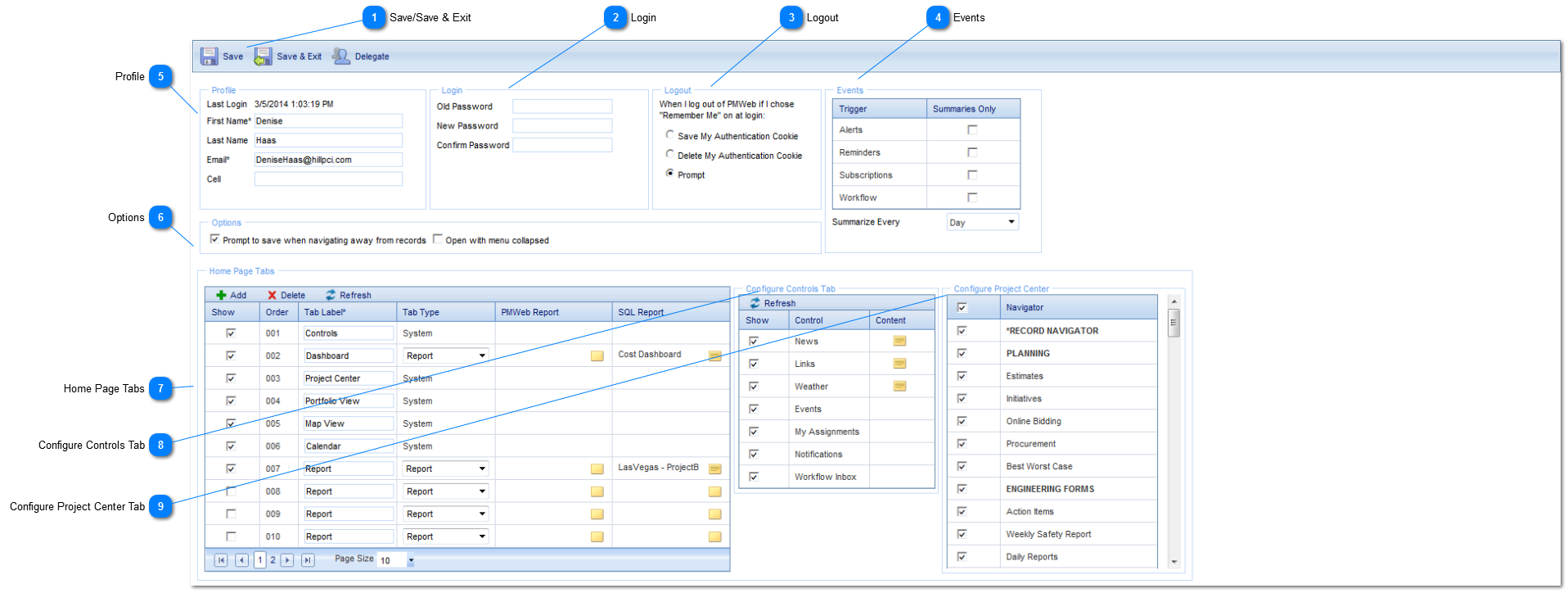The My Settings tab allows you to change what is displayed on your homepage. This includes news, weather, links etc. Users can also change their login credentials, password etc.
Navigation Path: Home/Landing Page>Homepage Options>My Settings
 Save/Save & ExitClick Save to save your data. Click Save & Exit to save your data and return to the homepage.
|
 LoginThis section allows you to change your password.
|
 LogoutThis section allows you to change your settings regarding authentication cookies.
|
 EventsThis section allows you to summarize your events rather than getting individual notifications for each event.
|
 ProfileThis section displays your user/login credentials. The first name, last name and email address can be overridden however the user name is not editable. For changes to your user name, please contact your PMWeb Administrator.
|
 OptionsThis section allows you to choose whether or not you would like the system to prompt to to save when navigating away from a form. It also allows you to open PMWeb with the left side menu collapsed.
|
 Home Page TabsThis section allows you to modify which tabs appear on your home page. Check or uncheck the items you would like to be displayed and change the Tab Label as needed.
Note that items 002, 007, 008, 009 and 010 are used to display reports or web pages. Select the yellow "sticky note" to determine which PMWeb Report, SQL (BI) Report, or web page you would like to view when you select the tab from the home page.
|
 Configure Controls TabThis section allows you to choose which options are displayed on the controls tab of your home page. Check or uncheck the items you would like to be displayed
|
 Configure Project Center TabThis section allows you to choose which options are displayed on the Project Center tab of your home page. Check or uncheck the items you would like to be displayed.
|
|