Notes
The Notes tab, is found in most of the records in PMWeb. This tab allows the user to place an unlimited number of typed notes specific to the record in a log style format.
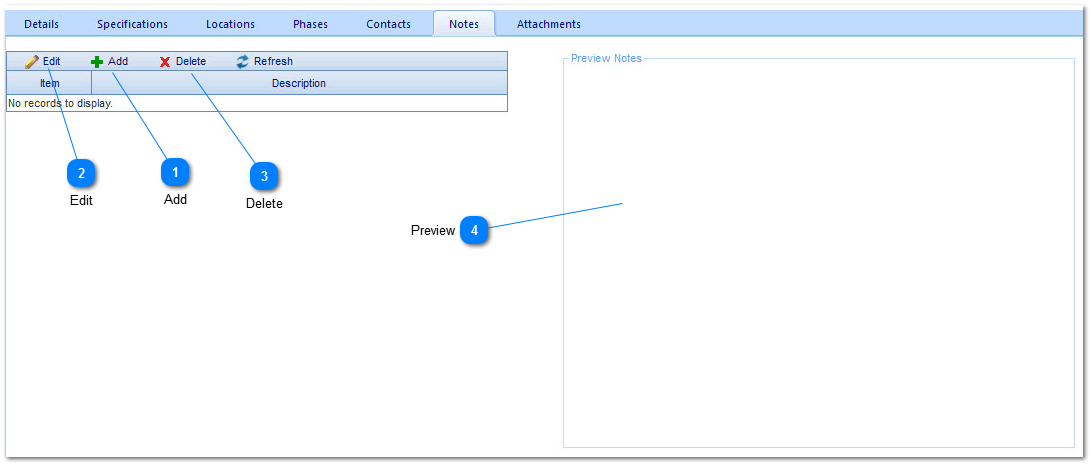
NotesThe Notes tab, is found in most of the records in PMWeb. This tab allows the user to place an unlimited number of typed notes specific to the record in a log style format.
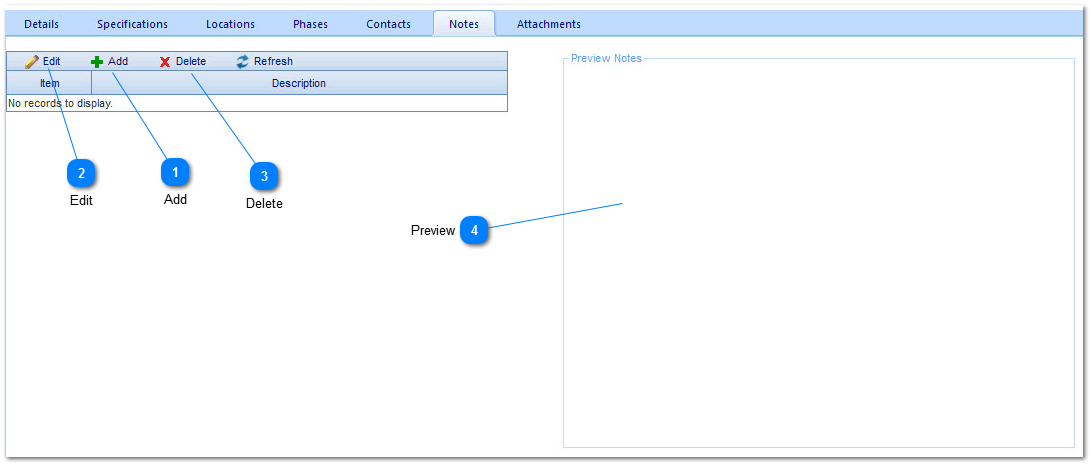 |