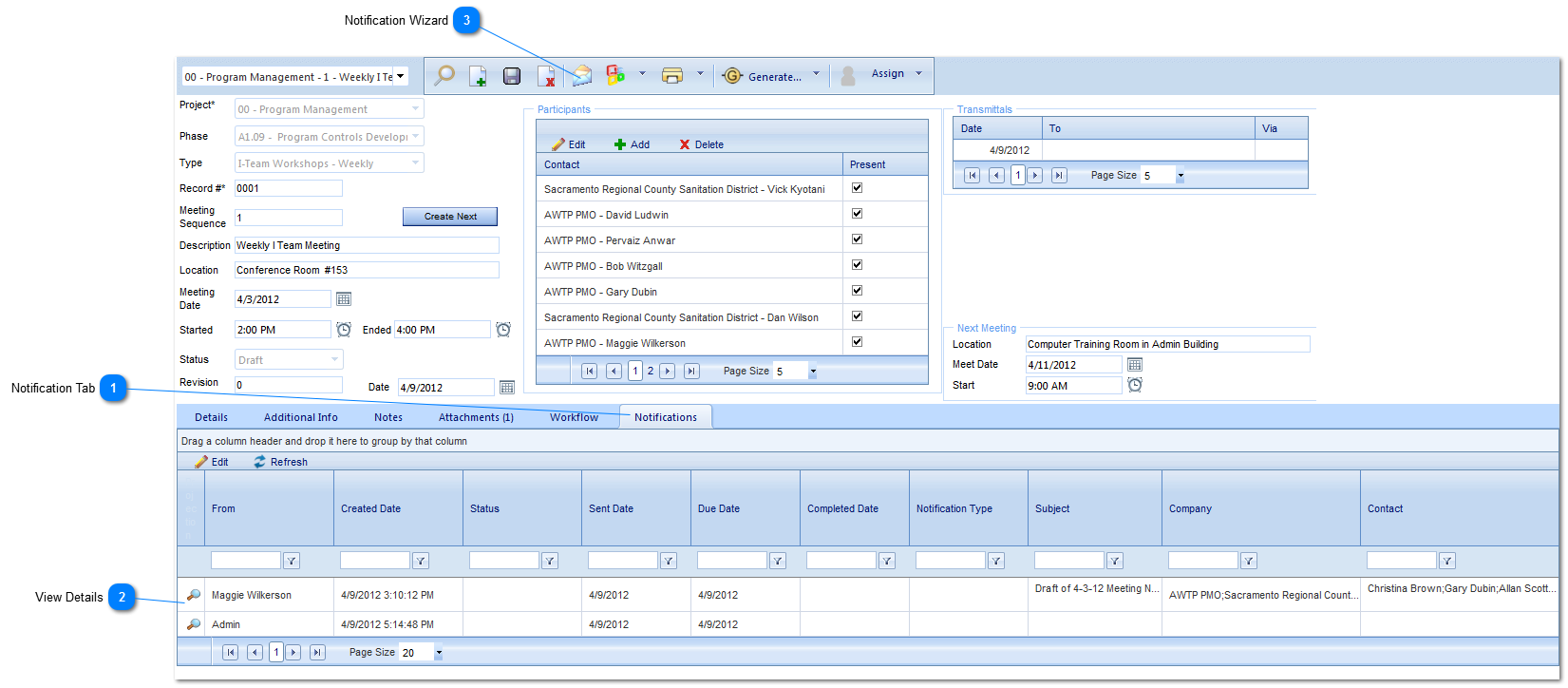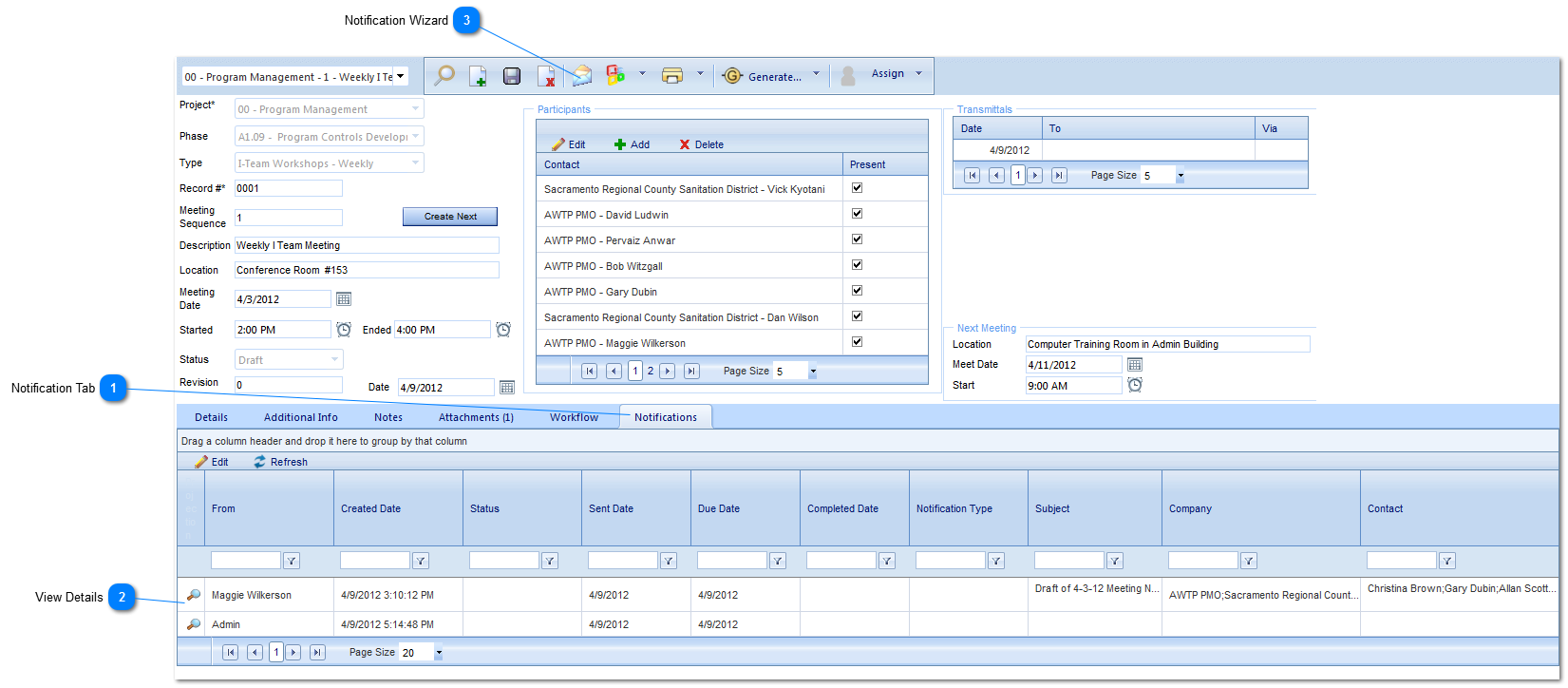The notifications tab allows users to send email notifications to internal or external resources.
 Notification TabThe Notification Tab in every form displays a log of all of the Notifications that have been sent from this record using the  button. |
 View DetailsClick the  button to view the details of any notification what was sent. Note: Any item that does not have a "Completed Date" will show up on the "Notifications Inbox" on the home screen of the users that the Notification was sent to.
|
 Notification WizardThis button will launch the Notification wizard. Please see the next section for more details.
|