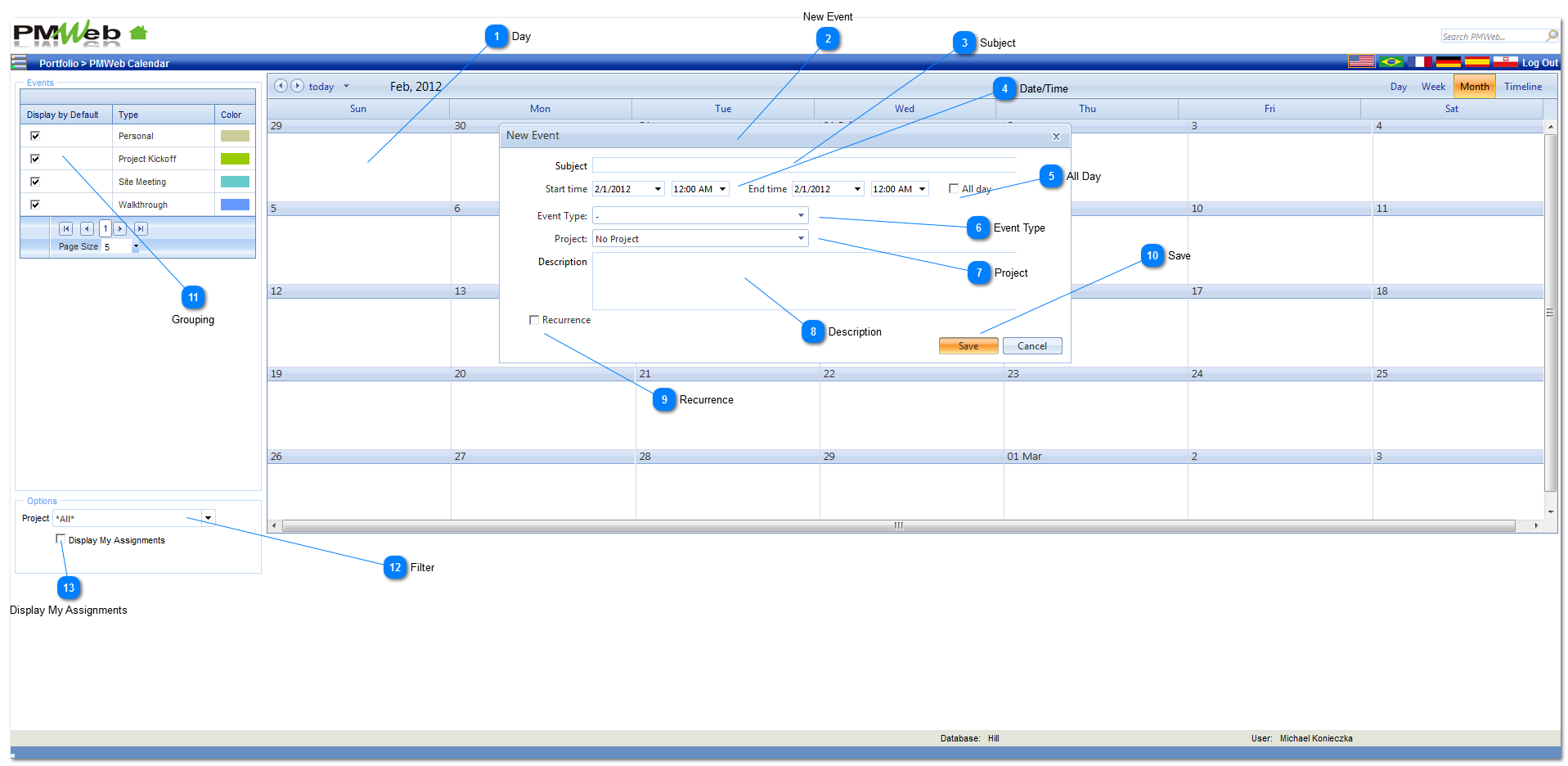PMWeb Calendar
The Calendar feature allows a user to schedule meetings and appointments pertinent to the project(s).
Appointments in the PMWeb calendar can be given an Event Type to aide organization. Recurring meetings can also be scheduled.
Navigation Path : Portfolio > PMWeb Calendar
 DayTo add a new appointment, right click on the day of the appointment.
|
 New EventNew event window for adding appointments to the calendar
|
 SubjectEnter the appointment subject.
|
 Date/TimeEnter the appointment start date & time and end date & time.
|
 All DayCheck to schedule an all day appointment.
|
 Event TypeEvent Type drop down can be selected from list of color coded event types to aide in organizing appointments. Event Types are set up in the "Calendar Setup" form.
|
 ProjectSelect the project if associating the appointment with a project.
|
 DescriptionEnter the appointment description.
|
 RecurrenceCheck box to designate the appointment as recurring.
|
 SaveClick to save the newly created appointment to the PMWeb Calendar.
|
 GroupingDisplay grouping. Appointments that have an event type can be displayed by their type.
To display just select the appointments for a given type, uncheck the box.
|
 FilterAppointments can be filtered by Project
|
 Display My AssignmentsIndividuals tasks or assignments can be displayed in the PMWeb Calendar. These items are assigned in Engineering forms using the "Assign" button  found at the top of each Engineering form. |