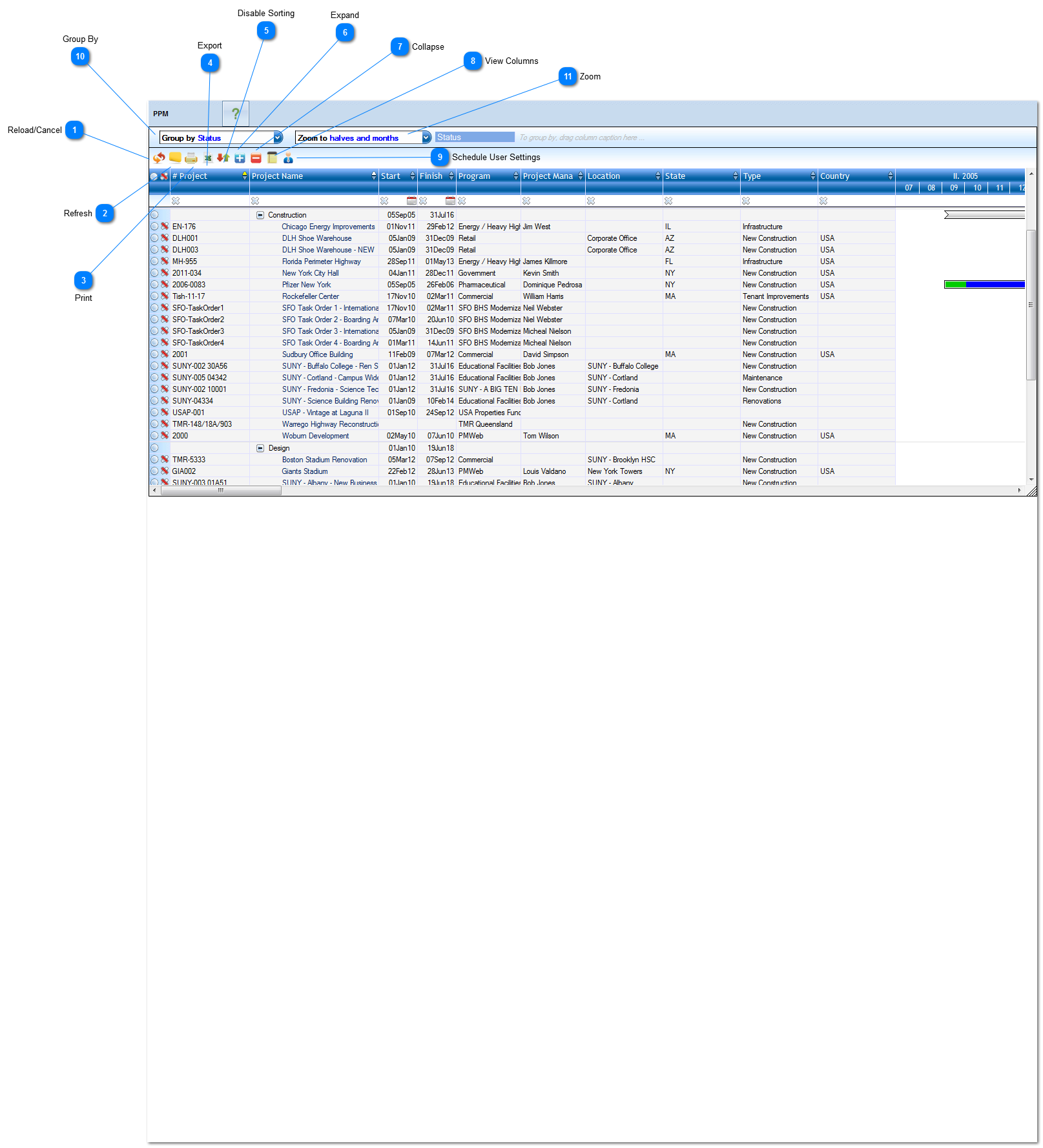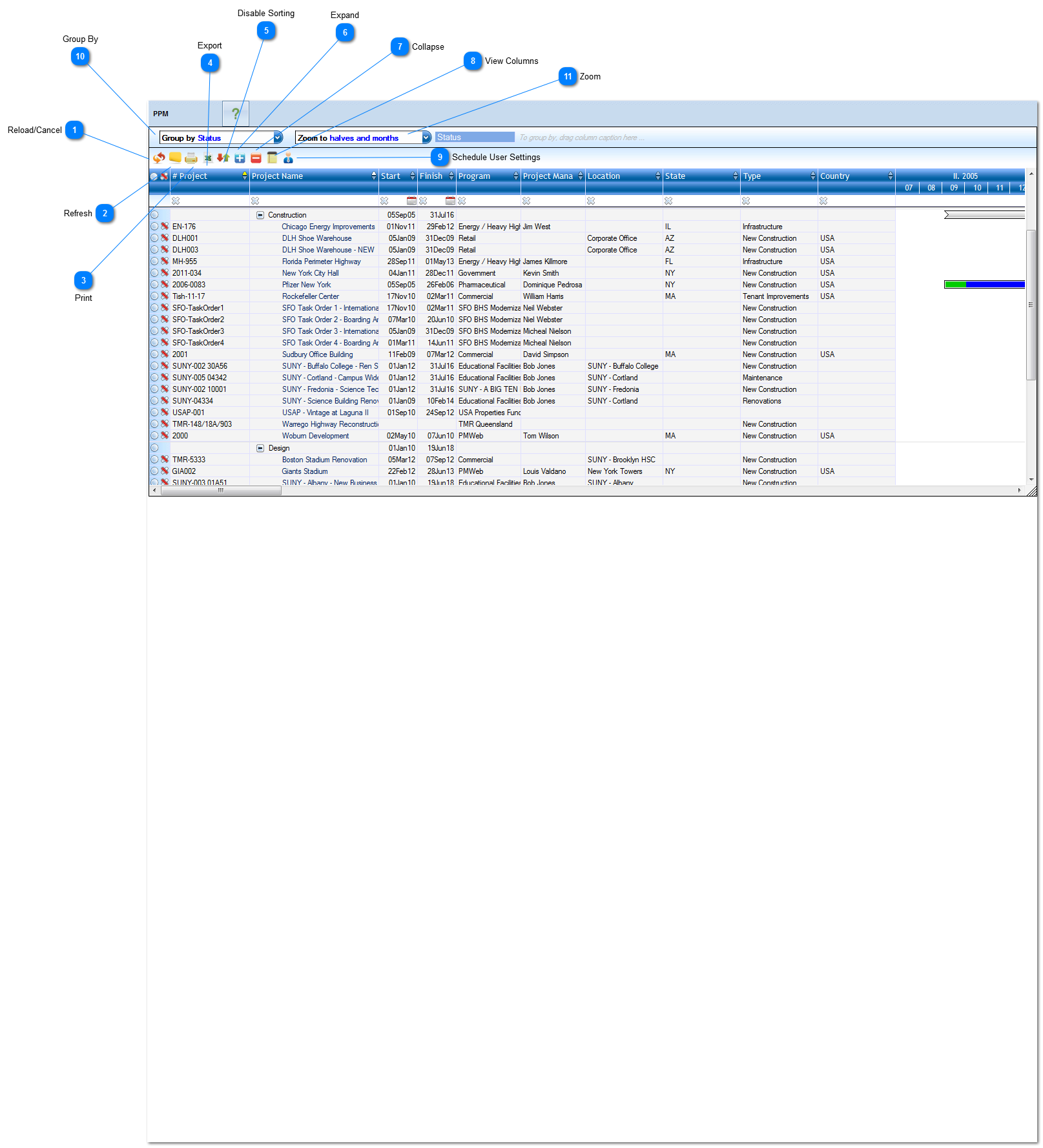Portfolio Project Management (PPM)
This PPM Module is used to manage your schedules views across your portfolios.
Navigation Path: Scheduling>PPM
 Reload/CancelClick to remove changes and return to the original settings.
|
 RefreshClick to refresh the data that appears on the screen.
|
 PrintClick to print the schedule grid.
|
 ExportClick to export the schedule grid to excel.
|
 Disable SortingClick to disable the sorting feature.
|
 ExpandClick to expand all rows (detailed view).
|
 CollapseClick to collapse all rows (high level view).
|
 View ColumnsClick to view the columns that are available to add to the view. Once selected a list of columns will be displayed. Select the columns to add to the view by placing a check mark in the column header box then click OK.
|
 Schedule User SettingsClick to change the way schedule data is viewed.
|
 Group ByUse to group by certain column headers (status, program etc.).
|
 ZoomUse to narrow/expand the gant view (years, quarters, weeks etc.).
|