Portfolio View - BI Reporting Report Path
The first step to adding a BI report to the Portfolio View is to copy the path of the desired reports path.
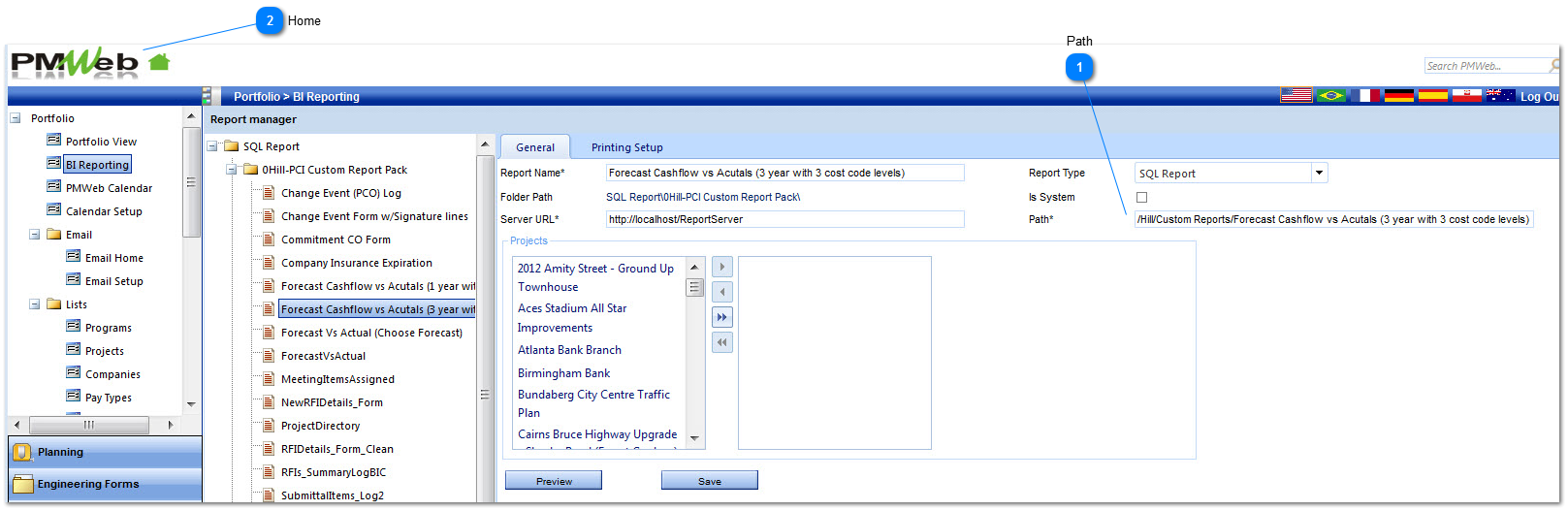
Portfolio View - BI Reporting Report PathThe first step to adding a BI report to the Portfolio View is to copy the path of the desired reports path.
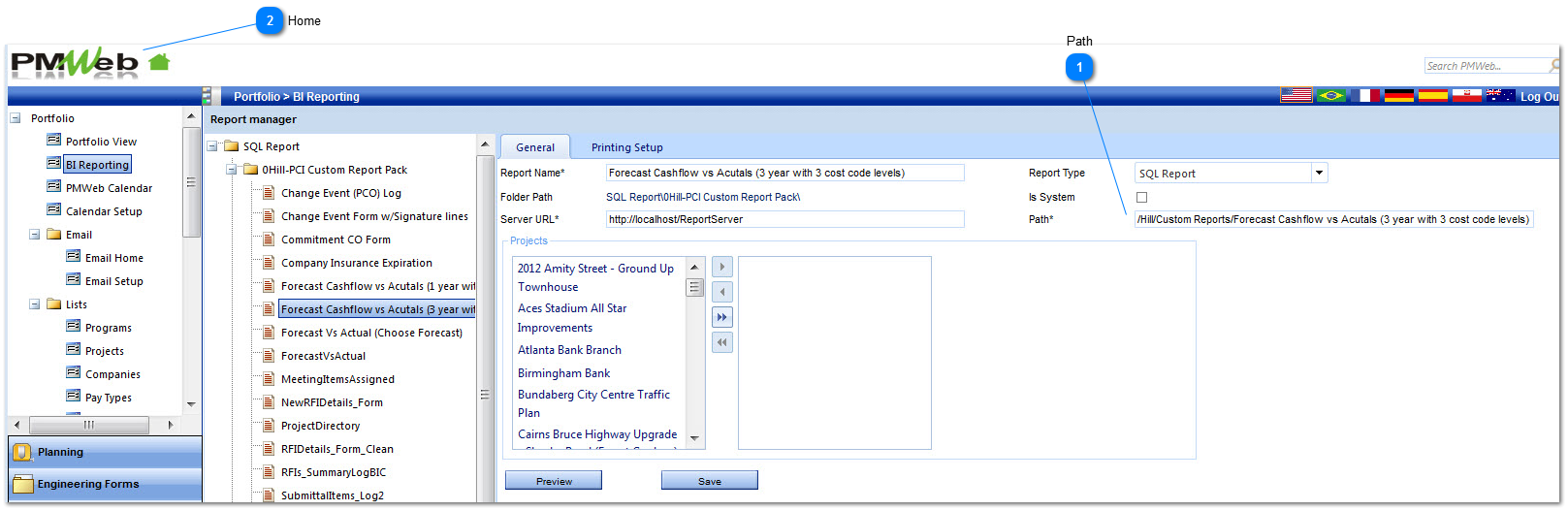 |