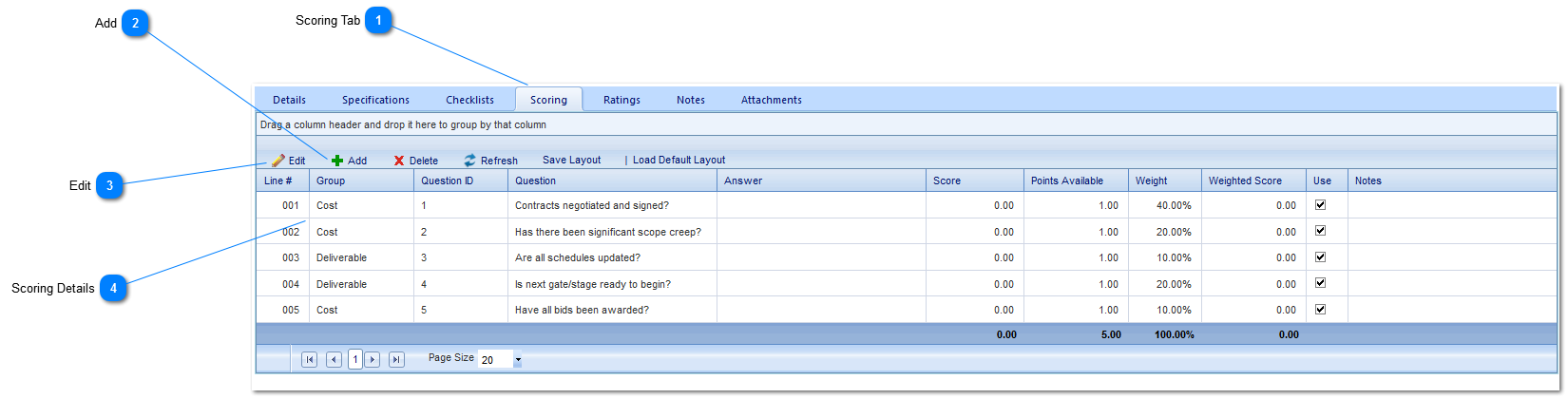Scoring DetailsLine #: This field will be automatically populated by PMWeb.
Group: Select the group. The options for this field are configured in the Portfolio>Lists.
Question ID: This field will be automatically populated by PMWeb.
Question: Enter the question.
Answer: Once ready, enter the answer.
Score: Once ready, enter the score.
Points Available: Enter the points available.
Weight: Enter the weight of the question.
Weighted Score: This field will be automatically populated based on the data entered in score field.
Use: Check box to include results in the weighted score. If not checked, it will not be calculated.
Notes: Enter any additional notes regarding the question.
Once all information is entered, click Save.
|