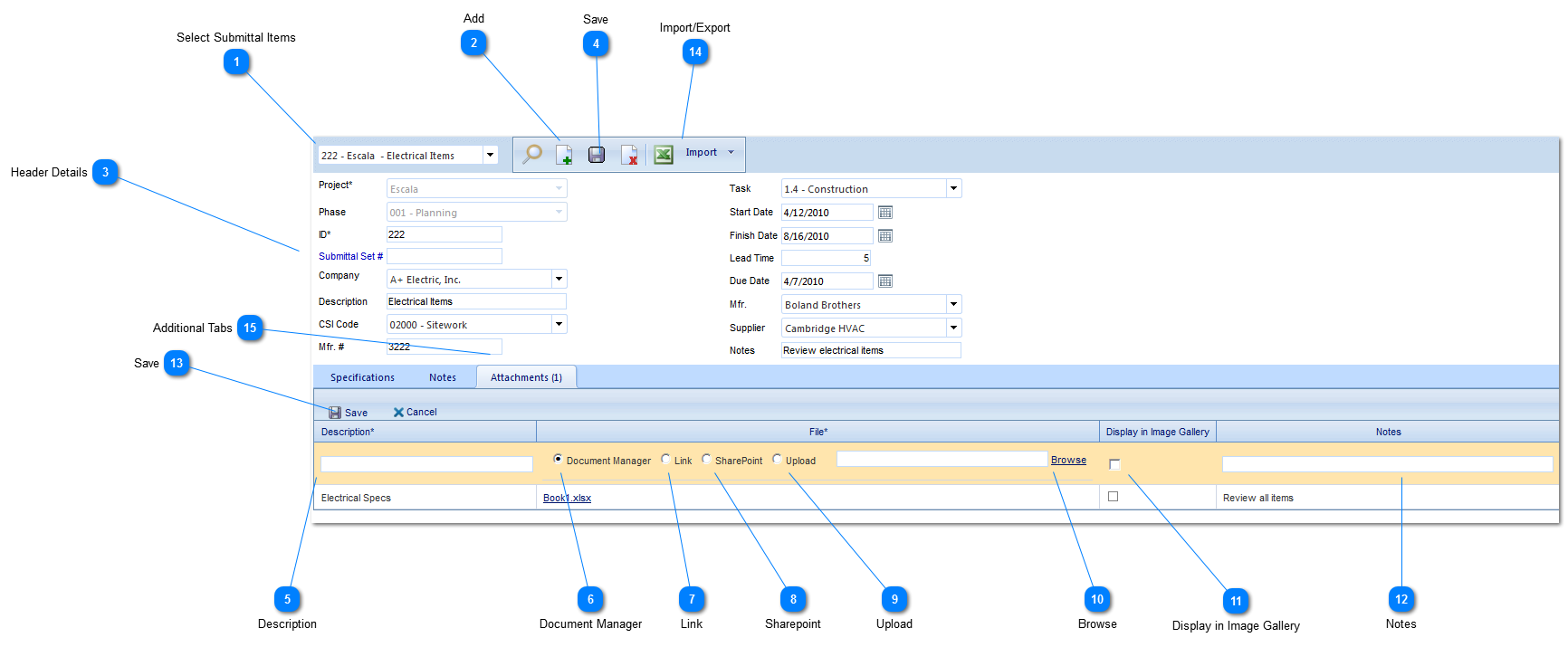Header DetailsProject: Used to select the project associated with the Submittal Item.
Phase: Select the phase (construction, design, etc.) that the project is currently in. The options for this field are configured by your Administrator in the Portfolio>Lists>Projects menu.
ID: The form number will automatically be populated by PMWeb with the next available numerical value depending on the type of form and project it relates to.
Submittal Set #: This field will be automatically populated by PMWeb when Submittal Items are linked to Submittal Sets.
Company: Select the company name. The companies configured by your Administrator in the Portfolio>Lists>Companies menu
Description: Enter a general description.
CSI Code: Enter or select the construction specification codes associated with the form (if applicable). The available options are configured by the Administrator in the Portfolio>Lists>Lists menu.
Manufacturer #: Enter the manufacturer's number
Task: Select the task associated with the item. The options for this field are being pulled from the scheduling module. If selected, it will automatically populate the start and finish date.
Start Date: Enter the start date for the construction task associated with the Submittal Item (if a task is not selected).
Finish Date: Enter the finish date for the construction task associated with the Submittal Item (if a task is not selected).
Lead: Enter the lead time (in days).
Due Date: This field is automatically populated by PMWeb (finish date - lead time days = due date).
Manufacturer: Select the manufacturer. The contact list for Manufacturer is configured by your Administrator in the Portfolio>Lists>Companies menu.
Supplier: Select the supplier. The contact list for Supplier is configured by your Administrator in the Portfolio>Lists>Companies menu.
Notes: Enter additional details regarding the Submittal Item.
|